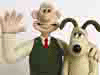I created a robot, trasformer version of barricade, and id like to copy his hand and paste it to my new model, bumblebee, in order not to make it from scratch.
the problem is that when i paste the object, appears on the interface of the file i want to past it in, BUT, the rotate scale and move tools doesnt work and instead of the normal red green blue color of the arrows when selecting the object, they are grey and i cannot interact with it..i tried to duplicate it without its references because the previous model is animating and still nothing, any 1 could help me out?
thanks in advance