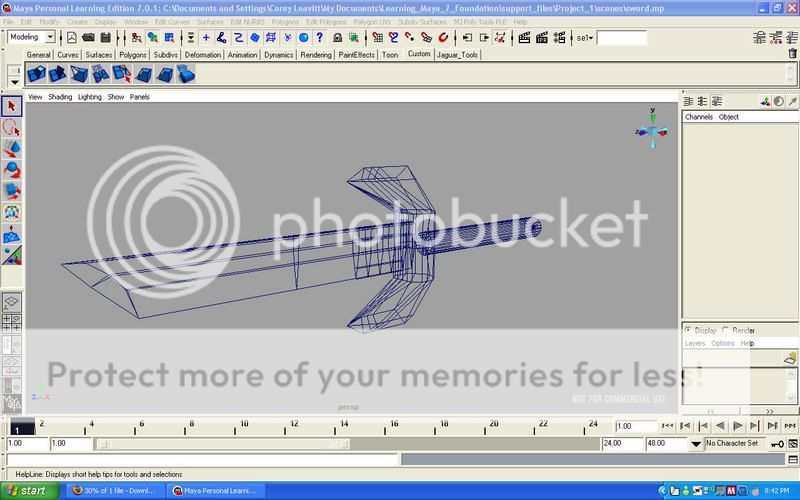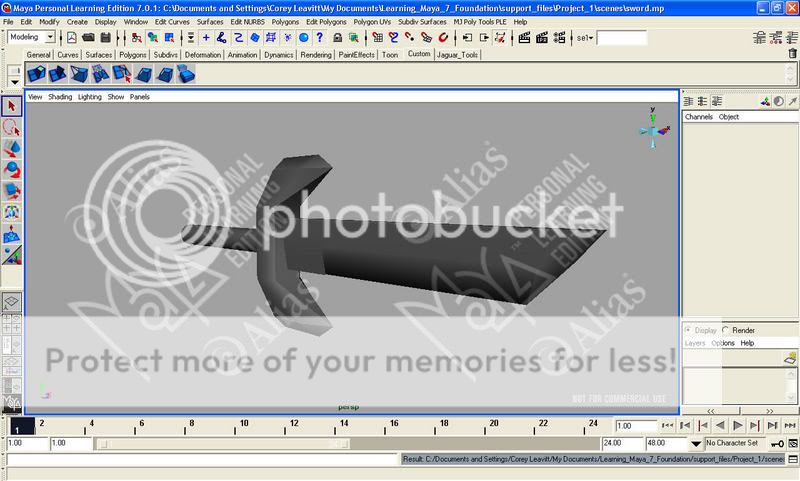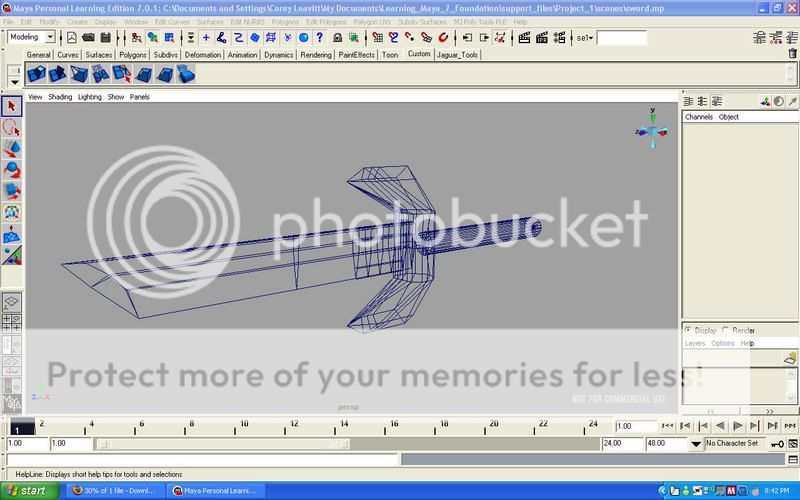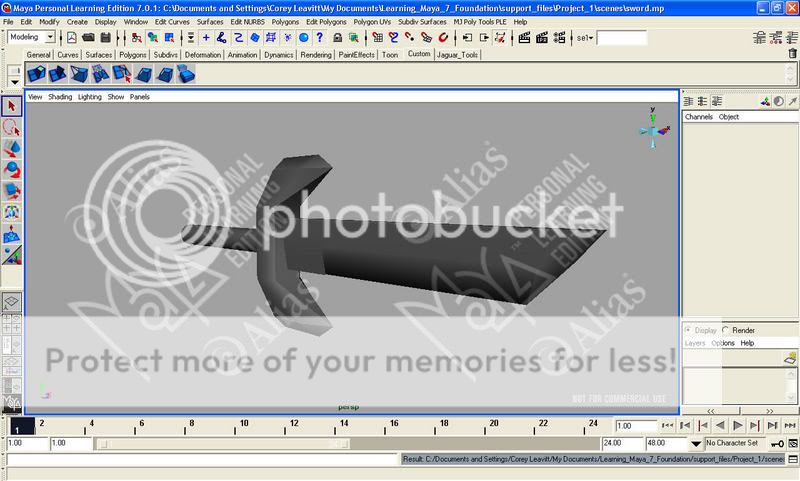Sword
I have finally started a new project that I hope to finish. This time im doing something easier. I am modeling a sword/dagger. It kind of looks like the one Cloud has from FFVII, but much shorter. Anyways I'm wondering how would I create a couple of leather straps around the handle of the sword? here is what i have so far.
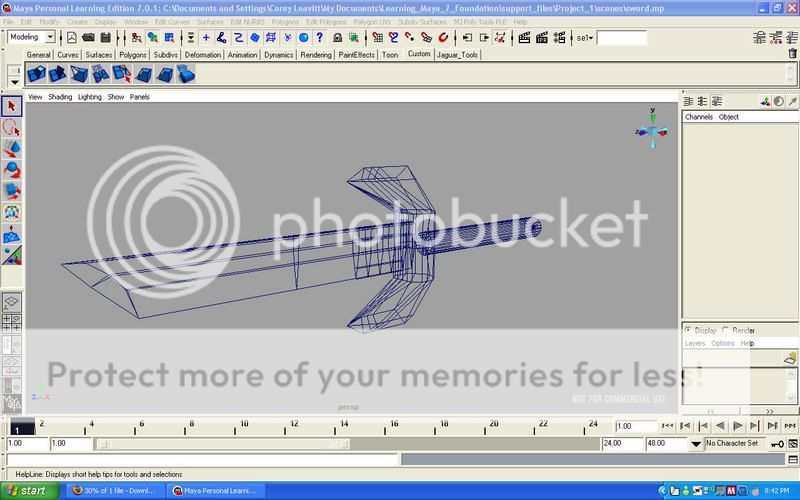

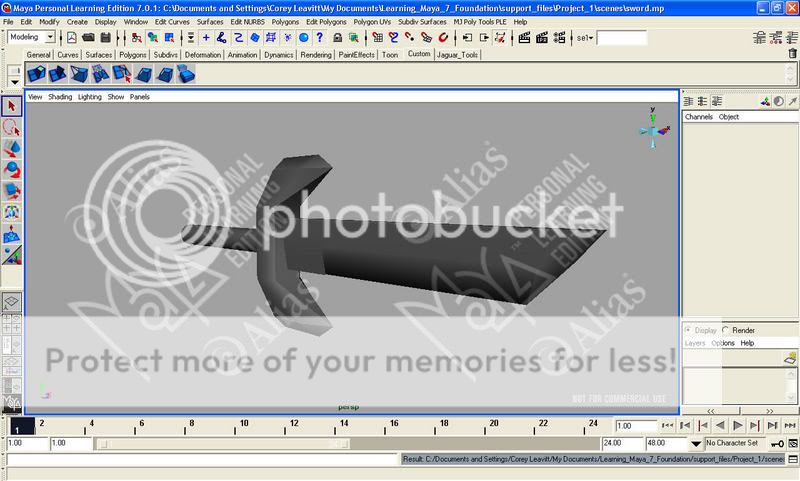
Do what you like, like what you do.