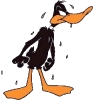Pushing Polygons around in the persp window
I just wanted to ask if it is possible to push & pull polygons around into position in the persp window rather than going into the properties and changing the scale and co-ord's. etc.
A short cut to create a prescale polygon which I can drop onto the work area and push around quickly. I find it a big drag having to resize and reposition the polygons everytime I create a new one for my scenes.
Cheers
Thanks, DaffyDuck
If you want to create a presized /prescalled object, when you go to the create polygon menu click on the little box next to the primitive of your choice to go to it's optionsand put your numbers in there and every primitive you create will have those values until you change it or reset it.
The tutorial movies that come with Maya would explain these basic things, Did you not watch them ?
Hope this helps a little anyway and btw F1 on the keyboard brings up the Maya help files.

2 x Modeling Challenge Winner
Thanks jsprogg :attn:Originally posted by jsprogg
Hi Daffy, hit F8 on the keyboard to switch between Object and Component mode OR you can right click on an object and choose component selections like vertices,faces or edges then simply select or drag a selection in the Persp view and push and pull all you like.
If you want to create a presized /prescalled object, when you go to the create polygon menu click on the little box next to the primitive of your choice to go to it's optionsand put your numbers in there and every primitive you create will have those values until you change it or reset it.
The tutorial movies that come with Maya would explain these basic things, Did you not watch them ?
Hope this helps a little anyway and btw F1 on the keyboard brings up the Maya help files.
Still working my way through the tutorials.. Steep learning curve....
Thanks, DaffyDuck