Integrating 3D models with photography
Interested in integrating your 3D work with the real world? This might help
#
1
10-09-2004
, 06:38 PM
First Time creating a scene
AIM: Psuedo Realizm
#
2
10-09-2004
, 06:40 PM
AIM: Psuedo Realizm
#
3
10-09-2004
, 07:59 PM

About making a real looking moon, I was not sure about how to go about doing so, so I tryed iy out myself, and this is what I came up with. If this is the look you are looking for, just let me know and I will post on how to

I am creating an illusion.
Homepage https://www.freewebs.com/vedickings/index.htm
Challenge WIP https://forum.simplymaya.com/showthre...threadid=17391

#
4
10-09-2004
, 10:03 PM

Vedic king's moon looks really good, although it could use a tad bit of blue.
The way I would go about making a moon is a simple sphere, apply a bump map for a moon like textue, and then simply mess around with shaders using ramps etc and then add a glow.
Watch Space Wars at www.3dden.co.uk now!
__________________________
My pin number is XXXX
#
5
11-09-2004
, 06:08 AM
the lighting i'm using is ambient light.. and i tuned its brightness down by half
AIM: Psuedo Realizm
#
6
11-09-2004
, 06:21 AM
Well in that case I don't really know:p
I am creating an illusion.
Homepage https://www.freewebs.com/vedickings/index.htm
Challenge WIP https://forum.simplymaya.com/showthre...threadid=17391

#
7
11-09-2004
, 06:44 AM
#
8
11-09-2004
, 10:04 AM
vedic kings: no need to apologize.. in fact your night scene would make a pretty cool wallpaper if you were to blow it up to 1024X768
Pony: as far as it looking bad up close.. i probly could have used better things to texture with.. but i wanted to mainly practice lighting techniques
AIM: Psuedo Realizm
#
9
11-09-2004
, 11:03 AM
#
10
11-09-2004
, 06:43 PM
BTW: do you guys know of any good lighting tutorials? it would probly help if there was something out there that told me what each lighting option did
AIM: Psuedo Realizm
#
11
11-09-2004
, 07:55 PM
AIM: Psuedo Realizm
#
12
11-09-2004
, 07:59 PM
Watch Space Wars at www.3dden.co.uk now!
__________________________
My pin number is XXXX
#
13
11-09-2004
, 08:02 PM
EDIT: nevermind i feel dumb i got it now.. i should be getting an update here in a few hold on
AIM: Psuedo Realizm
#
14
11-09-2004
, 08:05 PM
AIM: Psuedo Realizm
#
15
11-09-2004
, 08:20 PM

the only gripe i have is that the ambient lighting also turnred my night sky blue as well.. and i want it to stay as solid black as possible
AIM: Psuedo Realizm
Posting Rules Forum Rules
Similar Threads
Referencing Problem: Child Nodes misplaced on reloading of Parent Scene
by shekibobo in forum Maya Technical Issues replies 1 on 20-05-2008
Why Maya?
by haka in forum Maya Basics & Newbie Lounge replies 21 on 10-11-2007
Scene Size Causing Slow mental ray Render Times?
by Russell in forum Lighting & Rendering replies 14 on 31-05-2004
Best way to render different stuff in a scene?
by tank2002 in forum Maya Basics & Newbie Lounge replies 11 on 24-03-2004
I need help creating an underwater scene
by SuperDave71 in forum Maya Basics & Newbie Lounge replies 3 on 12-11-2003
Topics
Free Courses
Full Courses
VFX News
How computer animation was used 30 years ago to make a Roger Rabbit short
On 2022-07-18 14:30:13
Sneak peek at Houdini 19.5
On 2022-07-18 14:17:59
VFX Breakdown The Man Who Fell To Earth
On 2022-07-15 13:14:36
Resident Evil - Teaser Trailer
On 2022-05-13 13:52:25
New cloud modeling nodes for Bifrost
On 2022-05-02 20:24:13
MPC Showreel 2022
On 2022-04-13 16:02:13