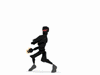wish me luck
wish me luck
Maya 2020 fundamentals - modelling the real world
Get halfway through a model and find it's an unworkable mess? Can't add edge loops where you need them? Can't subdivide a mesh properly? If any of this sounds familiar check this course out.
#
1
12-05-2006
, 05:37 PM
May/June-Noob-Daffas
 wish me luck
wish me luck
Do what you like, like what you do.
#
2
15-05-2006
, 07:58 PM
https://img272.imageshack.us/img272/2...char9iw.th.jpg
https://img434.imageshack.us/img434/4...har40cx.th.jpg
Do what you like, like what you do.
#
3
17-05-2006
, 02:08 AM
https://img470.imageshack.us/img470/8...yman8dz.th.jpg
https://img393.imageshack.us/img393/5...man27hh.th.jpg
Do what you like, like what you do.
#
4
18-05-2006
, 08:27 AM

<< A French guy who have some problem in english but who have to live with >>
---------------
<a href="https://www.kiveun.com">My Website : https://www.kiveun.com</a>
---------------
<a href="https://forum.simplymaya.com/showthread.php?s=&postid=181609#post181609">My Challenge Jan/Fev (Unfinished)</a> - <a href="https://forum.simplymaya.com/showthread.php?s=&threadid=20643">My Challenge Mar/Apr (Unfinished)</a>
<a href="https://forum.simplymaya.com/showthread.php?s=&threadid=21564">My Challenge May/June (Finished)</a> - <a href="https://forum.simplymaya.com/showthread.php?s=&threadid=22191">My Challenge July/Aug (In Progress)</a>
---------------
<a href="https://forum.simplymaya.com/showthread.php?s=&threadid=22155">W.I.P : Little Greek Place</a>
#
5
29-05-2006
, 04:48 AM
https://img516.imageshack.us/img516/1...move8pc.th.jpg
Do what you like, like what you do.
#
6
29-05-2006
, 08:06 AM
#
7
30-05-2006
, 01:09 AM
Do what you like, like what you do.
#
8
30-05-2006
, 12:50 PM
What you're going to have to do is use the component editor.
1)select the vert thats having the issue
2)open the component editor (window > general editors > component editor)
3)go to the "smooth skin tab"
4) here you will see the vert you have selected listed for the row
5) find the column that has the name of the joint you want it weighted to and set it to 1...this will cause all the other joints to go to 0 for that one vert
--here are some screen shots
Last edited by varley; 30-05-2006 at 10:33 PM.
#
9
30-05-2006
, 10:24 PM
Do what you like, like what you do.
Posting Rules Forum Rules
Similar Threads
May/June - Noob - MasterYoda
by Masteryoda in forum Previous Challenges (Archives) replies 21 on 18-05-2006
May/June - Noob - ErrethAkbe
by errethakbe in forum Previous Challenges (Archives) replies 22 on 22-06-2005
May/June - Noob - Phynix
by phynix in forum Previous Challenges (Archives) replies 9 on 17-06-2005
May/June - Noob - MarkeMark
by markemark in forum Previous Challenges (Archives) replies 12 on 13-06-2005
May/June - Noob - jinkazama
by jinkazama in forum Previous Challenges (Archives) replies 5 on 25-05-2005
Topics
Free Courses
Full Courses
VFX News
How computer animation was used 30 years ago to make a Roger Rabbit short
On 2022-07-18 14:30:13
Sneak peek at Houdini 19.5
On 2022-07-18 14:17:59
VFX Breakdown The Man Who Fell To Earth
On 2022-07-15 13:14:36
Resident Evil - Teaser Trailer
On 2022-05-13 13:52:25
New cloud modeling nodes for Bifrost
On 2022-05-02 20:24:13
MPC Showreel 2022
On 2022-04-13 16:02:13