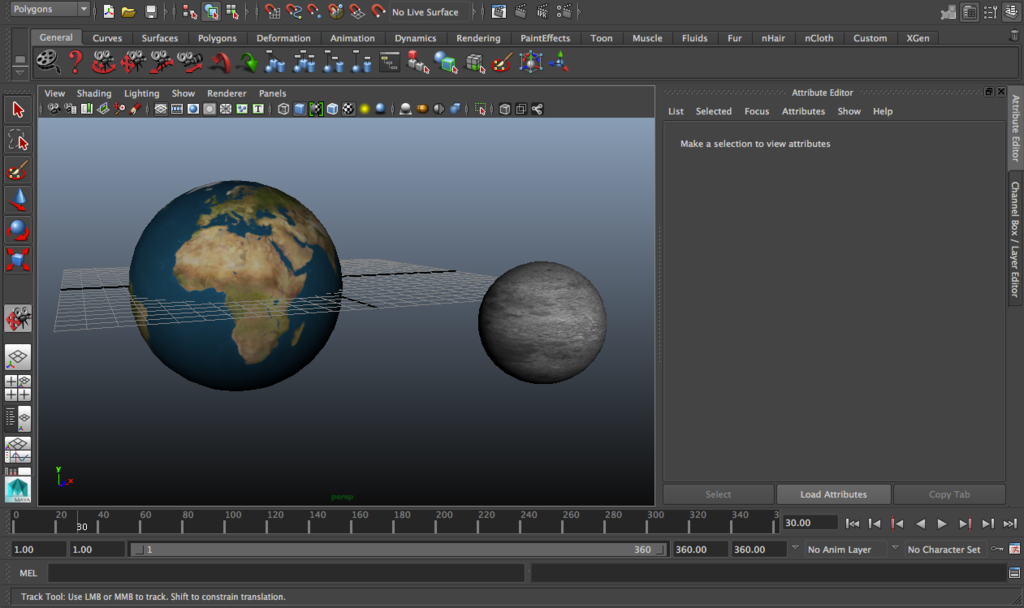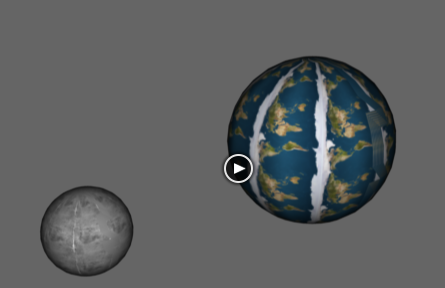The problem:
My earth texture on my sphere looks great in Maya, but then when I export it and view the same file in Finder the image texture is going vertical and is repeating itself instead of having the image wrap around the entire sphere. I don't know if it's a problem with the way I am applying the texture or if it's some sort of export setting I have wrong.
Anyways, I'm sure this is a super simple fix for anyone more experienced than I. I'll attach screenshots so you guys can see what I'm talking about. Thanks!