Substance Painter
In this start to finish texturing project within Substance Painter we cover all the techniques you need to texture the robot character.
#
46
02-10-2006
, 07:36 AM
Dirt, age, grime, wear is what's missing but I think you're already on it for a future update.
The back bridge immediatly jumps out as "fake" or not as good looking. Might wanna give that a little attention.
#
47
02-10-2006
, 08:48 AM
one thing to me is where the brige joins the walls it looks a little off to me
Now at SMU doing BSc 3D Computer Animation so its hard to get on here
My wire render tut https://forum.simplymaya.com/showthre...threadid=20973
#
48
05-10-2006
, 02:59 PM
 ... sorry had to work on an other job first, but u get ur update now
... sorry had to work on an other job first, but u get ur update now 
added the boatman + more detail to the boat (going to texture the boat today)
@AlphaFlyte: forgot that I already worked on the back bridge and realized that I imported it already but the detailed side pointed in the wrong direction ^^*lol* fixed that now... think it looks much better now
@pbman: ok try to do a better fade there
biggest change might be the color switch, put it near to the original
haha and the best thing is I added some details with PS ... just look to bottom-left ^^
enjoy....

Ciao S3rj
Last edited by S3rj_T4nKi4n; 05-10-2006 at 03:01 PM.
#
49
05-10-2006
, 03:47 PM

if you get the lighting lowered and a more diffuse look then you're onto a winner! its great to see this developing.
Si
Examples of bTraffic - a traffic animation tool for Maya
bFlocking - a tool for Maya 8.5+ to generate flocking and swarming behaviours
Jan/Feb Challenge 2007 Entry and W.I.P
May/Jun Challenge 2006 Entry and W.I.P
Mar/Apr Challenge 2006 Entry and W.I.P
Jan/Feb Challenge 2006 Entry and W.I.P
Nov/Dec Challenge 2005 Entry and W.I.P
Sep/Oct Challenge 2005 Entry and W.I.P
Jul/Aug Challenge 2005 Entry
www.flash-fx.net
#
50
06-10-2006
, 04:38 PM
got a little prob here ... maybe u could help with that...
until now I used a 1x1 flat poly surface for my water and put a blinn-shader with a maya water bump on it.
now I wanted to add some weaves, but now all the structure is gone and i got a complete perfect mirror-surface without that bump... the weaves look good so far...
Ive put the same material on a flat surface back again and it works there as before... so dont know whats the matter ... some ideas?!
Ithink it might has something to do with the "resolution" ... as I said, before I had a simple 1x1 plate and now because of the weaves there are a lot more sections...
but dont know how to change settings
Last edited by S3rj_T4nKi4n; 06-10-2006 at 04:42 PM.
#
51
15-10-2006
, 11:48 PM
"The reasonable man adapts himself to the world; the unreasonable one persists in trying to adapt the world to himself. Therefore all progress depends on the unreasonable man."
George Bernard Shaw - Man and Superman
#
52
16-10-2006
, 07:02 AM

#
53
16-10-2006
, 01:43 PM
#
54
16-10-2006
, 04:14 PM
I thought that you might loft two wavvy curves.
"The reasonable man adapts himself to the world; the unreasonable one persists in trying to adapt the world to himself. Therefore all progress depends on the unreasonable man."
George Bernard Shaw - Man and Superman
#
55
16-10-2006
, 07:42 PM
 ... if u have a closer look... but it looked not right so I flatened it so far.
... if u have a closer look... but it looked not right so I flatened it so far.
#
56
16-10-2006
, 09:25 PM
"The reasonable man adapts himself to the world; the unreasonable one persists in trying to adapt the world to himself. Therefore all progress depends on the unreasonable man."
George Bernard Shaw - Man and Superman
#
57
17-10-2006
, 06:55 AM
#
58
17-10-2006
, 08:29 AM
"The reasonable man adapts himself to the world; the unreasonable one persists in trying to adapt the world to himself. Therefore all progress depends on the unreasonable man."
George Bernard Shaw - Man and Superman
#
59
17-10-2006
, 08:29 AM
"The reasonable man adapts himself to the world; the unreasonable one persists in trying to adapt the world to himself. Therefore all progress depends on the unreasonable man."
George Bernard Shaw - Man and Superman
#
60
17-10-2006
, 08:29 AM
"The reasonable man adapts himself to the world; the unreasonable one persists in trying to adapt the world to himself. Therefore all progress depends on the unreasonable man."
George Bernard Shaw - Man and Superman
Posting Rules Forum Rules
Similar Threads
Edit Mesh - Bridge Problem
by Trebz in forum Maya Modeling replies 1 on 16-07-2014
Having weirdness with bridge function
by Lokjutus in forum Maya Basics & Newbie Lounge replies 2 on 02-09-2013
Bridge issue MAYA 2012-Advice please
by TravisCowsill in forum Maya Basics & Newbie Lounge replies 2 on 05-10-2011
Bridge Tool - bridge twisted
by gubar in forum Maya Basics & Newbie Lounge replies 2 on 31-05-2007
Venice - Bridge of Sighs
by S3rj_T4nKi4n in forum Finished Work replies 20 on 03-11-2006
Topics
Free Courses
Full Courses
VFX News
How computer animation was used 30 years ago to make a Roger Rabbit short
On 2022-07-18 14:30:13
Sneak peek at Houdini 19.5
On 2022-07-18 14:17:59
VFX Breakdown The Man Who Fell To Earth
On 2022-07-15 13:14:36
Resident Evil - Teaser Trailer
On 2022-05-13 13:52:25
New cloud modeling nodes for Bifrost
On 2022-05-02 20:24:13
MPC Showreel 2022
On 2022-04-13 16:02:13