
Done with txture+bumpmap+displacementmap ...
also textured the poles...

ciao S3rj


 )
)
 I didn't fix this jet...
I didn't fix this jet...





 ... so I decided to start this project... later on my boss said to me, that I have to finish it, till its perfect
... so I decided to start this project... later on my boss said to me, that I have to finish it, till its perfect  so its gonna be on their homepage on the cgi category ...
so its gonna be on their homepage on the cgi category ... 


 it doesn't last long, till its finished I think ... maybe u can still wait some?
it doesn't last long, till its finished I think ... maybe u can still wait some?