Maya for 3D Printing - Rapid Prototyping
In this course we're going to look at something a little different, creating technically accurate 3D printed parts.
#
1
18-10-2004
, 12:14 AM
2nd poly head: Male Elfin
Think I'm going to work on this a bit, maybe a bit of animation and even risk the bold and give him a body. Any ideas/ suggestions/improvements wud be great.
I'll post a wire soon.
#
2
18-10-2004
, 02:37 AM
#
3
18-10-2004
, 09:38 PM
Question is: Is this a move in the right direction, or is it a complication that will cause problems later with deformation?
Any views on this wud be greatly appreciated, as wud anyone elses WIP.
#
4
18-10-2004
, 09:41 PM
Already looking a little more defined I think, just time for that pushing and pulling of all my new vertices, smooth out the features.
Any C&C for this one?
#
5
18-10-2004
, 09:53 PM
Kurt
I am enough of an artist to draw freely upon my imagination, knowledge is limited, imagination encircles the world. (Albert Einstein)
https://www.artstation.com/kurtb
#
6
18-10-2004
, 11:58 PM
#
7
18-10-2004
, 11:59 PM
#
8
19-10-2004
, 01:20 AM
#
9
19-10-2004
, 03:31 PM
EDIT: upon taking a further look the crease seems to follow all the way around the front of the ear... maybe even the back.. but i cant see it that view.. anwyays as far as actual looks.. i got nothin to crit.. so keep at it! i start working on my head again once i get home tonight... for some reason work has a way of sucking all the energy right out of me so i hardly ever get anything done on the weekdays

AIM: Psuedo Realizm
Last edited by Psuedo Realizm; 19-10-2004 at 03:34 PM.
#
10
20-10-2004
, 12:48 AM
Added in some (basic) eye texs as reference points to help me finishing defining that upper lid. This has to have been the hardest part of all this so far. One tiny little crease, so much effort!
Any other C&C welcome, but i think i shall find a nice body tutorial and work downwards. Either of the organic modelling or the ninja tuts r looking promising....
Progress:
#
11
20-10-2004
, 08:17 AM
What reference did you use for your model??? I've got a wicked Maya book called 'Maya Character Animation' by Jae-Jin Choi, and he uses a model of a head that looks distinctly like the one in your wire frame shot. Was just wondering if you used it for reference...its an excellent book.
LisaG
 aranoid:
aranoid:
#
12
20-10-2004
, 06:08 PM
This head is based on the construction technique in Jae-jin Choi's book. I think my primary difficulty with Mikes tut was attaching the ear. It added so many extra lines, particularly beneath it and radiating towards the face.
The original thread, along with images and wireframes, is here.
Now my only problem is I can't seem to manage to get the same detail into the ears without making the mesh excessively heavy in that area. If you've got experience with Jae-jin's style and technique then any solutions you've found to this dilemma wud be very welcome!
#
13
20-10-2004
, 06:11 PM
"Maya Character Animation" by Jae-jin Choi... for those of you who managed to miss that one.
If you're out there watching, thankyou very much, kind sir.
#
14
24-10-2004
, 09:58 AM
#
15
25-10-2004
, 08:55 PM
 .. anyways keep up the good work man
.. anyways keep up the good work man
AIM: Psuedo Realizm
Posting Rules Forum Rules
Similar Threads
Male Head
by Eldwick in forum Work In Progress replies 46 on 25-09-2006
NURBs or Poly Head?
by esion in forum Maya Basics & Newbie Lounge replies 2 on 16-05-2006
poly head
by kazama in forum Work In Progress replies 6 on 06-02-2004
Poly head model...
by scrpat317 in forum Work In Progress replies 14 on 11-10-2003
Suggestions on my first poly head
by kranerie in forum Maya Modeling replies 6 on 17-05-2003
Topics
Free Courses
Full Courses
VFX News
How computer animation was used 30 years ago to make a Roger Rabbit short
On 2022-07-18 14:30:13
Sneak peek at Houdini 19.5
On 2022-07-18 14:17:59
VFX Breakdown The Man Who Fell To Earth
On 2022-07-15 13:14:36
Resident Evil - Teaser Trailer
On 2022-05-13 13:52:25
New cloud modeling nodes for Bifrost
On 2022-05-02 20:24:13
MPC Showreel 2022
On 2022-04-13 16:02:13