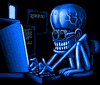Introduction to Maya - Modeling Fundamentals Vol 1
This course will look at the fundamentals of modeling in Maya with an emphasis on creating good topology. We'll look at what makes a good model in Maya and why objects are modeled in the way they are.
#
1
31-12-2006
, 07:17 PM
How can i make a mirror
#
2
31-12-2006
, 08:22 PM
 Though it'd be nice if I could remember things I know I need.
Though it'd be nice if I could remember things I know I need.
It's just a matter of the shader.
I just created a poly plane and a sphere. I've assigned a Blinn to the plane and set the color slider all the way to the left, giving me a black Material Sample. I then cranked the reflectivity up to full, rendered it with Mental Ray and it worked ok.
Obviously, you'll want to ad some lights to a proper scene as will you probably want to tweak the settings for the shader a little more, but it works.
S.
#
3
01-01-2007
, 03:32 AM
set spec. color to white
and reflectivity to 1.
go down to raytrace options in the material and set reflection limit to 10 and reflection spec. to 1.
now go into the render settings window. change edge anti-aliasing to highest quality just so you can see the result better and in the raytracing tab, set reflections all the way to 10.
hit render, and you now have a mirror!
if you are confused at all please inform me and i will make myself more clear.
#
4
01-01-2007
, 07:21 AM

#
5
01-01-2007
, 07:28 AM
i figured that out after i started using mental ray... so i was like "why not in the software renderer?"
and it worked, hahahahaha
-Andy
#
6
01-01-2007
, 09:05 AM
it seems it quite simple to make a mirrror
heeh:attn: :attn:
 :attn: :attn:
:attn: :attn:
#
7
01-01-2007
, 09:35 AM
#
8
02-01-2007
, 06:51 AM
as this as in the picture
so if any one had ideas of making a mirror of that quality
can u tell meeeee!!!!!!!!!

plx
#
9
02-01-2007
, 07:02 AM
can you show a pic of your result with it?
#
10
02-01-2007
, 02:08 PM
"No pressure, no diamonds" Thomas Carlyle
#
11
03-01-2007
, 03:56 PM
Registered User
Join Date: Sep 2006
Join Date: Sep 2006
Location: NY
Posts: 208
Eric Tacti
3D Artist
#
12
06-01-2007
, 03:56 PM
Guest
Posts: n/a
I just registered here because of this topic so I really hope you guys can help me. A while ago I made a mirror whicj I thught was fine. But now when I need the final renderings I'm noticing that no reflective materials are reflected.
I attached a sample image. Could you please tell me which settings are responsible for this behavior and how I should change this. If you need some screenshots of my settings, just tell me, I'll do some.
Thanks in advance.
Last edited by CGIJ; 07-01-2007 at 12:12 AM.
#
13
06-01-2007
, 04:44 PM
:-D
should work
#
14
06-01-2007
, 04:59 PM
Guest
Posts: n/a
In the attachment you can see my render settings and the mirror settings.
edit: removed screenshots
Last edited by CGIJ; 07-01-2007 at 12:13 AM.
#
15
06-01-2007
, 05:44 PM
Posting Rules Forum Rules
Similar Threads
The Mirror Skin Weight Tool dosent work for me
by joemilkweed in forum SimplyMaya Tutorials replies 0 on 13-12-2009
mirror weights
by murambi in forum Maya Basics & Newbie Lounge replies 5 on 25-07-2008
Mirror Geometry
by laranis29 in forum Maya Basics & Newbie Lounge replies 2 on 30-07-2007
character setup in maya . mirror help.
by 3danimationmaya in forum Maya Basics & Newbie Lounge replies 3 on 24-10-2006
Help me to make a mirror.
by WideBoy in forum Maya Basics & Newbie Lounge replies 7 on 29-03-2004
Topics
Free Courses
Full Courses
VFX News
How computer animation was used 30 years ago to make a Roger Rabbit short
On 2022-07-18 14:30:13
Sneak peek at Houdini 19.5
On 2022-07-18 14:17:59
VFX Breakdown The Man Who Fell To Earth
On 2022-07-15 13:14:36
Resident Evil - Teaser Trailer
On 2022-05-13 13:52:25
New cloud modeling nodes for Bifrost
On 2022-05-02 20:24:13
MPC Showreel 2022
On 2022-04-13 16:02:13