I just finished a large tutorial course concerning modelling, texturing and animation (around 74 videos), when suddenly, as the new dynamics section startet on video 75, the narrator changed and "added a bit of animation" as he said, and he did it in between videos without explanation (probably too much detail work for a course that has to maintain flow). Sadly this bit is completly unreproducable by me, so I got stuck and couldn't follow every lesson to come.
Details:
The course was about modelling an airship and making a scene with it. Here is the version from the video makers:
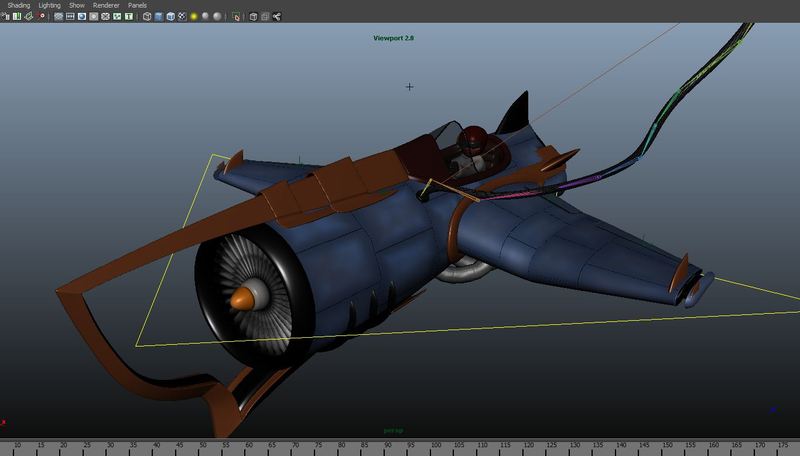
And what I made:

(it matches pretty closely, but some things like the colored joints don't exist in my version, so he tweaked some minor bits)
Now, the problem concerns the hose, which is parented to the fuel cap there. The build up animation shakes the ship a bit, for a few seconds, during which it is handy that the hose follows the movement. But around the frame 73, the ship breaks free, goes down a bit and flys away.
The parented hose would just continue to follow and point straight into the direction of the aircraft, if nothing else is done.
But the animation from the video makers made it like this:

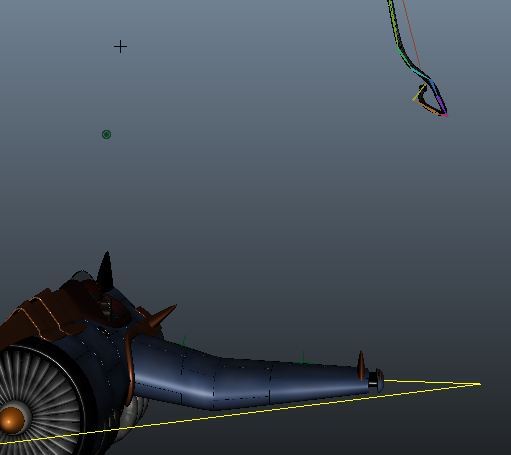
So I looked into their graph editor and found a mess of individual keyframes..

.. which I am quite sure weren't put there by hand, not even with autokey. So I figured there had to be a way to transcribe the original movement into keys, and then the animator probably just manipulated those a bit.
My tip was the "bake simulation" function, but it didn't actually do it. When I try it on my handle, it just writes down flat lines in the graph editor.
So what is the trick here? I don't think keyframing such fundamental structures like parenting is possible, so there must be another way.

 )
)






