I'm making a bullet. So I made a NURBS circle, duplicated it a bunch of times, changing the scales on each, arranging them in such a way and lofted the curves 2 curves at a time to get this:

After that, I selected two surfaces and clicked on Attach Surfaces (Connect, Keep Originals OFF).

After attaching everything, when I try to move the bullet, it seems to stick to the first surface I attached, and just gets pulled with that other surface staying in place, looking all deformed. I tried deleting history already and removing the curves. To show you, I have this picture of attaching only the first two surfaces on the top, and then I centered the pivot and attempted to move them away... I got this effect:
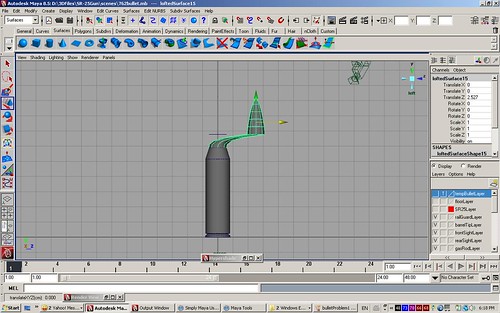
Can someone please tell me what I'm doing wrong? Thanks!








