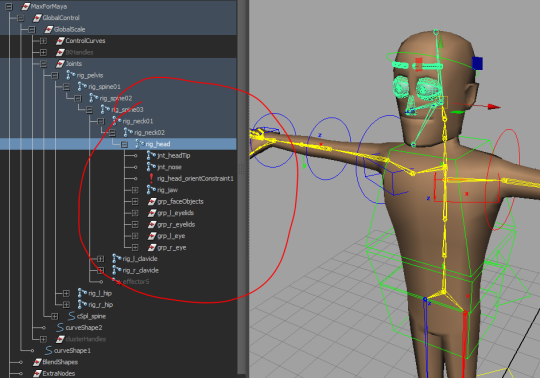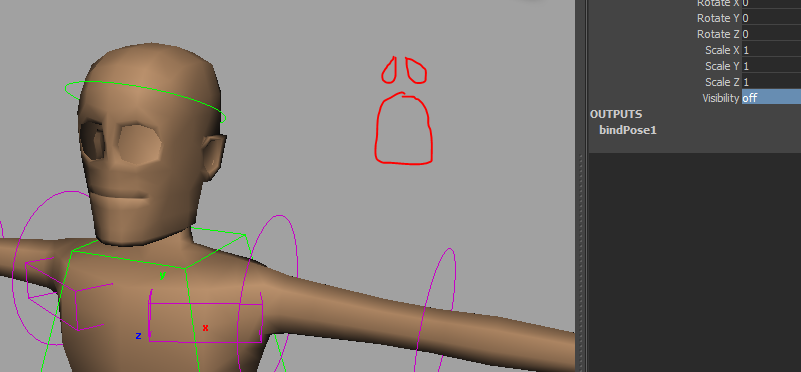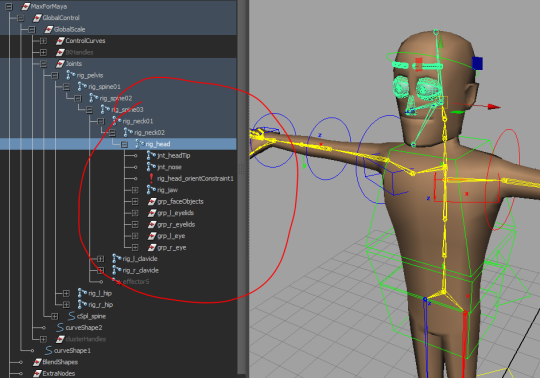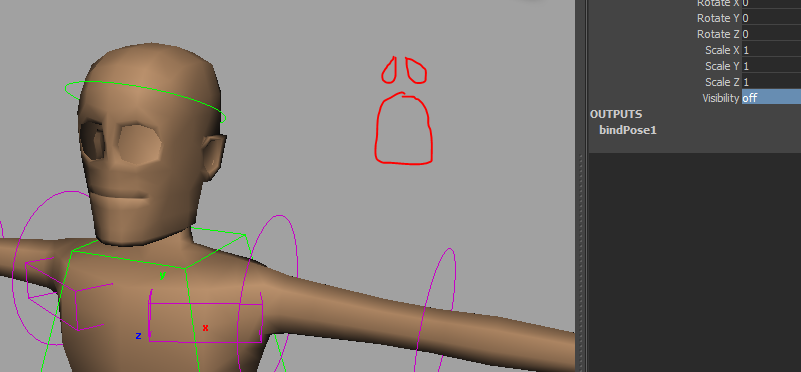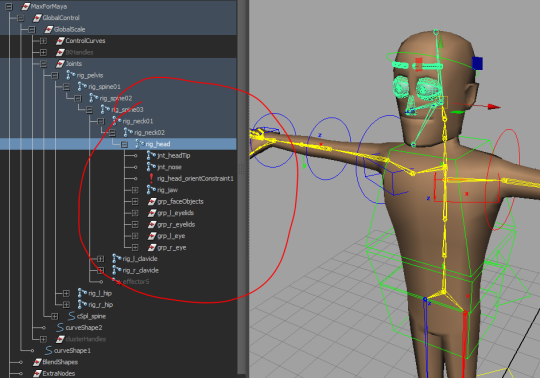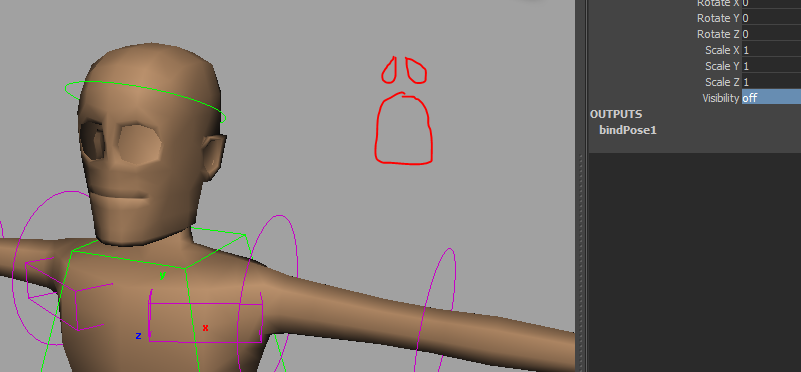eyes disappearing (rigging)
Hello! I'm doing a pretty basic, beginner's rig, and I'm almost to the end. However, I've parented the eyes of my model to my head rig (as usual), but now I can't turn the visibility off my joints or else the eyes disappear along with it.
What should I change or fix to get my eyes back? Or how do I hide the joints without also hiding my eyes?