Substance Painter
In this start to finish texturing project within Substance Painter we cover all the techniques you need to texture the robot character.
#
1
30-09-2009
, 04:23 AM
Registered User
Join Date: Sep 2009
Join Date: Sep 2009
Posts: 51
animation cycles
How do I set venus up so that it keeps rotating rather than stopping before earth finishes?
#
2
30-09-2009
, 04:53 AM
EduSciVis-er
Join Date: Dec 2005
Join Date: Dec 2005
Location: Toronto
Posts: 3,374
#
3
30-09-2009
, 05:15 AM
Registered User
Join Date: Sep 2009
Join Date: Sep 2009
Posts: 51
Basically all the planets keep revolving at their own speed rather than a simple animation that keeps resetting itself. Thanks
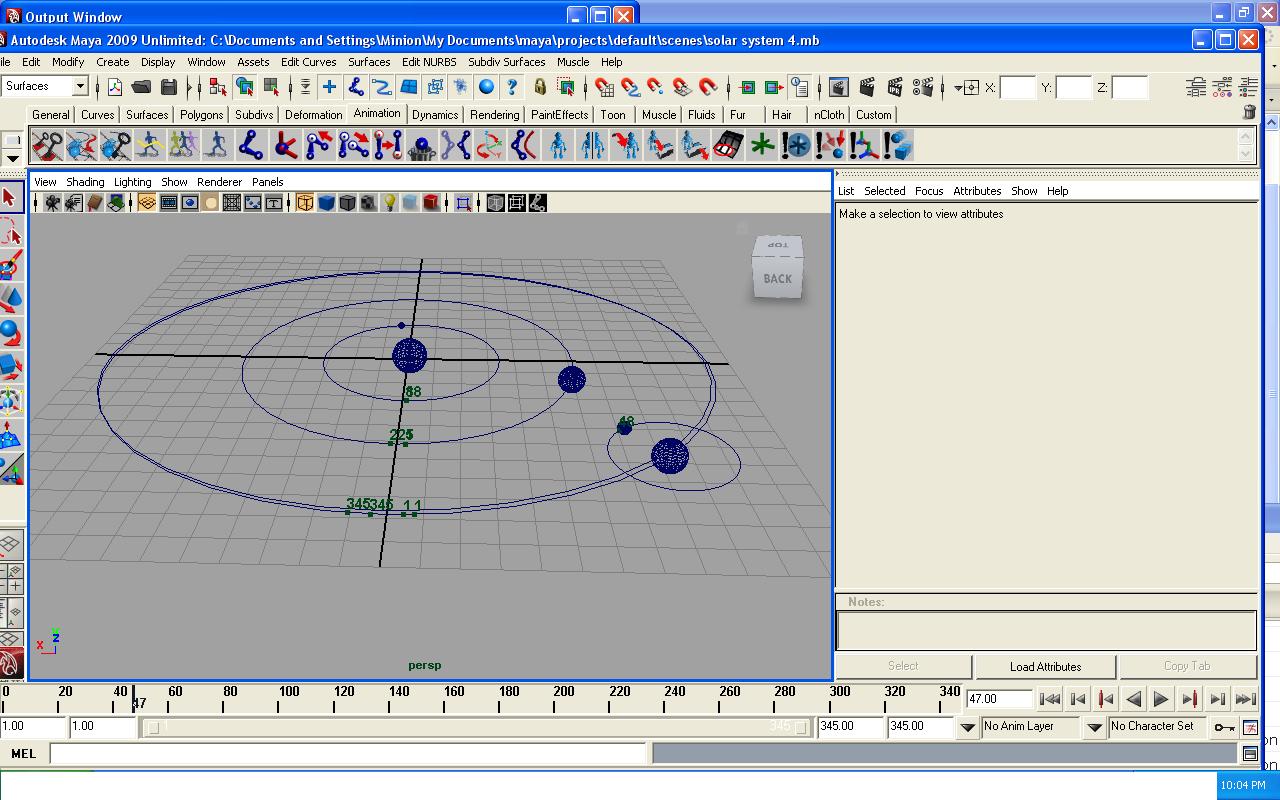
#
4
30-09-2009
, 11:27 AM
Registered User
Join Date: May 2008
Join Date: May 2008
Posts: 39
if its the last then i think you can just select venus, go into animation curves, select the curves look under curves and make the post inifinity "cycle", this way the venus contaniues to move until the last keyframe of the scene. and you can set this to all the others to keep them going round.
#
5
30-09-2009
, 10:35 PM
Registered User
Join Date: Sep 2009
Join Date: Sep 2009
Posts: 51
EDIT:Nvmnd figured it out.
Last edited by jarwulf; 01-10-2009 at 02:29 AM.
Posting Rules Forum Rules
Similar Threads
Character Animation Cycles - Manny
by Perfecto in forum Work In Progress replies 5 on 12-03-2018
which 3D animation school for master degree should i choose?
by ccavute in forum Maya Basics & Newbie Lounge replies 1 on 01-04-2009
Animation Battle
by sspikedudley in forum Battle Arena replies 18 on 13-08-2008
same animations on duplicate models
by Tammy in forum Maya Basics & Newbie Lounge replies 1 on 07-05-2007
Multiple animation cycles in one scene?
by j5ive in forum Maya Basics & Newbie Lounge replies 2 on 25-11-2006
Topics
Free Courses
Full Courses
VFX News
How computer animation was used 30 years ago to make a Roger Rabbit short
On 2022-07-18 14:30:13
Sneak peek at Houdini 19.5
On 2022-07-18 14:17:59
VFX Breakdown The Man Who Fell To Earth
On 2022-07-15 13:14:36
Resident Evil - Teaser Trailer
On 2022-05-13 13:52:25
New cloud modeling nodes for Bifrost
On 2022-05-02 20:24:13
MPC Showreel 2022
On 2022-04-13 16:02:13







