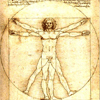Maya for 3D Printing - Rapid Prototyping
In this course we're going to look at something a little different, creating technically accurate 3D printed parts.
#
1
28-11-2007
, 12:37 PM
General tidying up
#
2
28-11-2007
, 01:03 PM
#
3
28-11-2007
, 01:33 PM
#
4
28-11-2007
, 04:55 PM
To align two face plushly, simply go to:>> Modify>> Snap together tool. Then click on the first face (the face you want to align with another) and then click on the face you wish to have the first face align with. You should then see a blue arrow showing the path in which the Mesh will travel, now simply hit enter, and the first wall will snap against the second.
Hope this helps.

www.stevenegan-cgi.com
"Your weapons are no match for ours! People of Mars, surrender!"
"Um, this isn't Mars. This is Earth."
"Earth? Earth-with-nuclear-weapons Earth?"
"Yes."
[long pause] "Friend!!"
Last edited by Mayaniac; 28-11-2007 at 04:57 PM.
#
5
28-11-2007
, 07:04 PM
Registered User
Join Date: Jan 2007
Join Date: Jan 2007
Location: Edmonton, Alberta
Posts: 153
#
6
29-11-2007
, 01:31 AM
Posting Rules Forum Rules
Similar Threads
Rendering In Maya?? General Questions
by PenPixels in forum Maya Basics & Newbie Lounge replies 8 on 10-12-2012
FX CHALLENGE GENERAL RULES
by ragecgi in forum Previous Challenges (Archives) replies 0 on 11-02-2008
general workflow
by Radical Edward in forum Maya Basics & Newbie Lounge replies 5 on 04-04-2007
texturing in general
by strytus in forum Maya Materials & Textures replies 0 on 04-05-2005
Chaos general WIP
by dragonfx in forum Work In Progress replies 19 on 31-03-2004
Topics
Free Courses
Full Courses
VFX News
How computer animation was used 30 years ago to make a Roger Rabbit short
On 2022-07-18 14:30:13
Sneak peek at Houdini 19.5
On 2022-07-18 14:17:59
VFX Breakdown The Man Who Fell To Earth
On 2022-07-15 13:14:36
Resident Evil - Teaser Trailer
On 2022-05-13 13:52:25
New cloud modeling nodes for Bifrost
On 2022-05-02 20:24:13
MPC Showreel 2022
On 2022-04-13 16:02:13