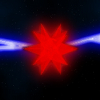Maya for 3D Printing - Rapid Prototyping
In this course we're going to look at something a little different, creating technically accurate 3D printed parts.
#
1
02-01-2008
, 04:45 PM
River Rapids
I need help with something. I'm trying to put together some River Rapids (like those you find at a theme park), and I'm trying to make it rather realistic (the boat moves with the flow of bumpy water). I first thought of a water surface and the boat moving according to wind and other forces, but the thing just span out of control. Then I tried with particles on a path to move the boat, but no matter what I did the particles still went at a rediculous speed and thew the boat off the scene. Then I decided to go for a particle flow of Blobbies (making the water as well), but without a "collide size" attribute they were too small to collide with the boat (and spilling out of all microscopical cracks).
So, can anyone tell me the best solution to making a good, and as realisticly looking as possible, River Rapid? Or at least help me with the collision of particles.
/Edward
Last edited by Edward256; 02-01-2008 at 05:29 PM.
#
2
24-01-2008
, 03:23 PM
Am I asking for too much here (and there)?
Guess I just want to animate things as real life physics would animate them, like a walking person that stumbles over a marble/rock, or a hand grabbing an object, or an object moving with the water.
/Edward
#
3
24-01-2008
, 08:01 PM

- Did you use a pond or an ocean?
- For the boat in the water, did you parent it to a fluid locator type?
I ask that because when an object is parented to one of these locators, the object responds appropriately to the motion of the waves.
NOTE: Fluid locators are connected to the displacement channel of fluid waves and are controlled by predefined expressions.
These expressions define the attributes that control the movement of the target object. - Did you check the Dynamic Boat tutorial sample in the help:
Using Maya > Dynamics and Effects > Fluid Effects > Open Water Effects > Create an Interactive Boat Simulation
Like I said, I'm just trying to figure out how you setup your initial simulation before we start troubleshooting options
Realize that we may have to simply keyframe your boat object or put it on a path, or maybe even give it a fake "motor" to push it along before we can start adding a rapid look to the pond/ocean etc.
#
4
24-01-2008
, 10:21 PM
What I have now is a particle emitter emitting Blobbies with a water texture. But the particles are too small to really bump the boat. And since I'm not using a fluid, I don't have a fluid locator.
And no, I didn't know there was a tutorial on that. I think I did search the forums, but it seemed like it was on a "static" fluid, and I have no real prior knowlage of fluids.
And the thing with why I want to put this boat on moving water is because I like dynamic movement, plus I feel it gives a sence of realism. I don't wish to make keyframes, I want the boat to bump against the trough walls and bob on the waves that bounce off the trough walls. But if it has to be fakes, at least help me fake it in a good way (better than RCT3
 ).
)./Edward
#
5
24-01-2008
, 11:50 PM

Now I just need to know a bit of detail about your "trough" geometry a little bit.
Is it all on a flat/level plane, like the "Lazy river" at a waterpark?
Or more like the "Log ride" with huge hills, and slides?
Lemme know

#
6
27-01-2008
, 04:02 PM
Now if you are wondering why I'm using Nurbs most of the time is because I find that the physics are calculated faster on nurbs than on polies. Also for round objects they look and collide smoother. Yes, the boats ring is a nurbs torus, but the seats are a non-colliding polygon that is constrained to the ring. (useless info, I know :p)
/Edward
#
7
08-03-2008
, 02:45 PM
#
8
08-03-2008
, 08:51 PM
If you open the help by typing F1 while in Maya, then browse to:
Using Maya > Dynamics and Effects > Fluid Effects > Open Water Effects > Create an Interactive Boat Simulation
This is the tutorial I told you about in the 3rd post

It tells you about the different types of locators to attach your boat to so it reacts better to the waves of the ocean in the way you need it to

Let me know if you tried that or not, and how it helped.
#
9
09-03-2008
, 02:08 PM

/Edward
#
10
28-06-2008
, 04:15 PM

First I changed the walls from Surface Cyls, to Surface Plains and the particle flow stayed inside.
 But still having collision problems between the boat and particles.
But still having collision problems between the boat and particles.Next I had a thought on putting pieces of "Pond Blocks" so the particles are effects and the motion is done through boat, but I couldn't really combine the Gravity Rigid Body with the Boat Locator. So next I thought of maybe having "Fluid Blocks" and add Fluid Collide. Trouble there is that Maya crashes as soon as the boat enters the fluid (boundaries).
So I have one final thought here. Is there any way one can have Soft Collisions on Particles? As particle collisions go now if one particle hits the boat the boat jumps, and if the boat falls in a river of them it gets shot off in some direction. Wondering if there's some way to like do so that the particles are not rock hard but either air or water soft. Or alternatively help me with some scripting so that if the distance between a particle and the boat is below something, move the boat (under rigid body properties) in the direction of that particle.
/Edward
#
11
28-06-2008
, 06:24 PM
Sorry not in front of Maya at the moment...
#
12
08-07-2008
, 08:07 AM
/Edward
Posting Rules Forum Rules
Similar Threads
Ripples on river
by Gouda10 in forum SimplyMaya Tutorials replies 4 on 22-01-2014
Large River Landscape
by dustykhan in forum Maya Basics & Newbie Lounge replies 5 on 12-11-2012
River of information
by Armandz in forum Maya Basics & Newbie Lounge replies 3 on 08-03-2010
Realistic river
by vojce in forum Board Questions & Suggestions replies 2 on 28-12-2006
River
by zeroboy in forum Dynamics & Special Effects replies 3 on 11-07-2003
Topics
Free Courses
Full Courses
VFX News
How computer animation was used 30 years ago to make a Roger Rabbit short
On 2022-07-18 14:30:13
Sneak peek at Houdini 19.5
On 2022-07-18 14:17:59
VFX Breakdown The Man Who Fell To Earth
On 2022-07-15 13:14:36
Resident Evil - Teaser Trailer
On 2022-05-13 13:52:25
New cloud modeling nodes for Bifrost
On 2022-05-02 20:24:13
MPC Showreel 2022
On 2022-04-13 16:02:13