I cannot see the smooth alpha on my cloud particles.

I'm very new to Maya so a step by step explanation would be very welcome!
Thanks for the help!




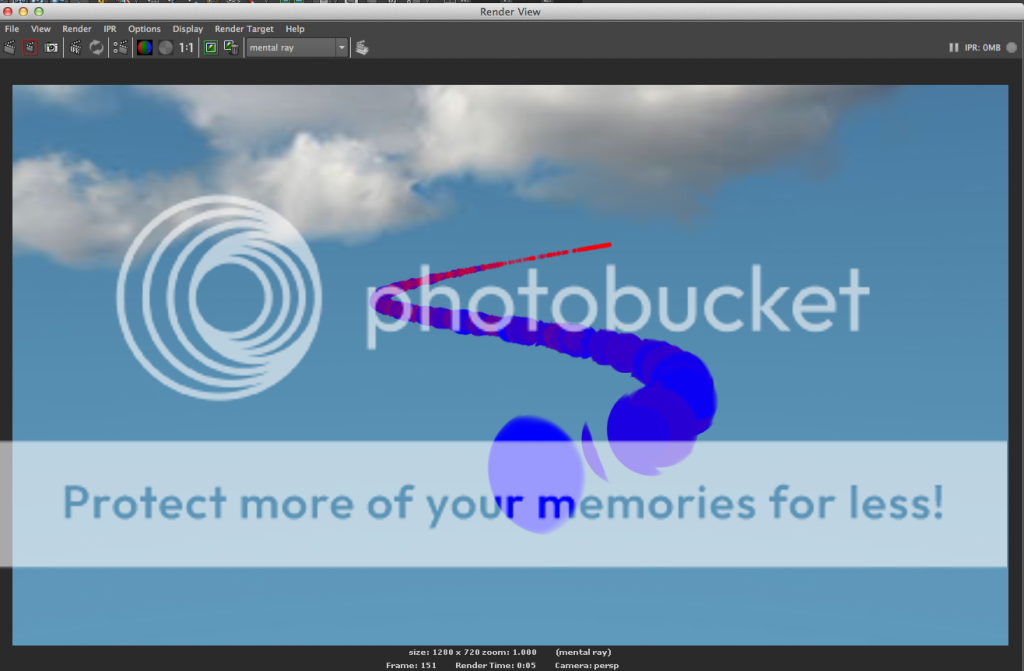

I'm getting the same error.How do I fix it?Hello everyone,
I'm new too in Maya... and I have quite the same Stylow's problem.
I need to export the motion vector pass (.exr), but I get this error:
// Warning: (Mayatomr.Scene) : output data type "n" not directly supported by image format exr, conversion performed by mental ray
Settings should be good, but the render preview looks strange, here's a screenshot:
Can you please help me?
Thanks