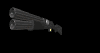Maya 2020 fundamentals - modelling the real world
Get halfway through a model and find it's an unworkable mess? Can't add edge loops where you need them? Can't subdivide a mesh properly? If any of this sounds familiar check this course out.
#
1
27-08-2003
, 12:02 PM
Texture mapping
I've tried texturing both my skinned/rigged model and just the model before skinning/rigging but the same thing happens.
Does anyone know whats happening?
Thanks for any help peeps!
#
2
27-08-2003
, 12:14 PM
#
3
27-08-2003
, 12:23 PM
#
4
27-08-2003
, 12:34 PM
#
5
27-08-2003
, 01:16 PM
#
6
27-08-2003
, 01:51 PM
I have a little freebie texture tutorial at my site if interested. Mapping UVs is a long, tedious process, but a necessary one.
#
7
27-08-2003
, 02:26 PM
Thanks loads again guys.
#
8
27-08-2003
, 05:08 PM
Yes, it took this one, a book, and 2 other texturing tutorials before the lightbulb finally glowed in my headOriginally posted by mtmckinley
I have a little freebie texture tutorial at my site if interested. Mapping UVs is a long, tedious process, but a necessary one.
 I was not a fast learner of UVs but I'm slowly beating them into submission. 'Twas a nice tutorial and the one which finally flipped the switch.
I was not a fast learner of UVs but I'm slowly beating them into submission. 'Twas a nice tutorial and the one which finally flipped the switch.
#
9
27-08-2003
, 07:07 PM

Alan
Posting Rules Forum Rules
Similar Threads
Can't turn off UV texture mapping tool!!
by shifter47 in forum Maya Basics & Newbie Lounge replies 2 on 17-04-2011
Face texture mapping from 2 Photos
by tootak in forum Maya Basics & Newbie Lounge replies 4 on 13-07-2008
UV mapping when I've got a texture - but it's mapping to default grid
by gubar in forum Maya Basics & Newbie Lounge replies 1 on 14-10-2007
types of texture mapping
by brandy_ke in forum Maya Basics & Newbie Lounge replies 8 on 28-03-2007
Help with Tiling and Bump Mapping Brick Texture
by Geemge in forum Maya Basics & Newbie Lounge replies 0 on 19-01-2005
Topics
Free Courses
Full Courses
VFX News
How computer animation was used 30 years ago to make a Roger Rabbit short
On 2022-07-18 14:30:13
Sneak peek at Houdini 19.5
On 2022-07-18 14:17:59
VFX Breakdown The Man Who Fell To Earth
On 2022-07-15 13:14:36
Resident Evil - Teaser Trailer
On 2022-05-13 13:52:25
New cloud modeling nodes for Bifrost
On 2022-05-02 20:24:13
MPC Showreel 2022
On 2022-04-13 16:02:13