Beer glass scene creation
This course contains a little bit of everything with modeling, UVing, texturing and dynamics in Maya, as well as compositing multilayered EXR's in Photoshop.
#
1
11-03-2007
, 07:31 AM
Registered User
Join Date: Oct 2006
Join Date: Oct 2006
Posts: 67
motion path
i have been following mayas tutorials and i have got to a bit where i have to attatch a space ship to the curve i decided to make my own spaceship and curve but when i attatch it to the curve the ship follows the curve side ways how to i change this? so it goes front ways.
thank you josh
#
2
11-03-2007
, 08:52 AM
select your spaceship and clcick ctrl+A to open the attribute editor, then select the motion path tab and under Motion Path Attributes change the front axis so the spaceshipfront is facing along the curve.
#
3
11-03-2007
, 08:56 AM
#
4
11-03-2007
, 09:02 AM
Registered User
Join Date: Oct 2006
Join Date: Oct 2006
Posts: 67
 im sure ill have another question soon lol
im sure ill have another question soon lolEdit: ok already a new question i got to a bit where it wants to bank the wings to make it look like its turning realisticly but when i change the front twist ot does bank the ship it tilts the nose down? im guessing the set up of my spaceship aint right?
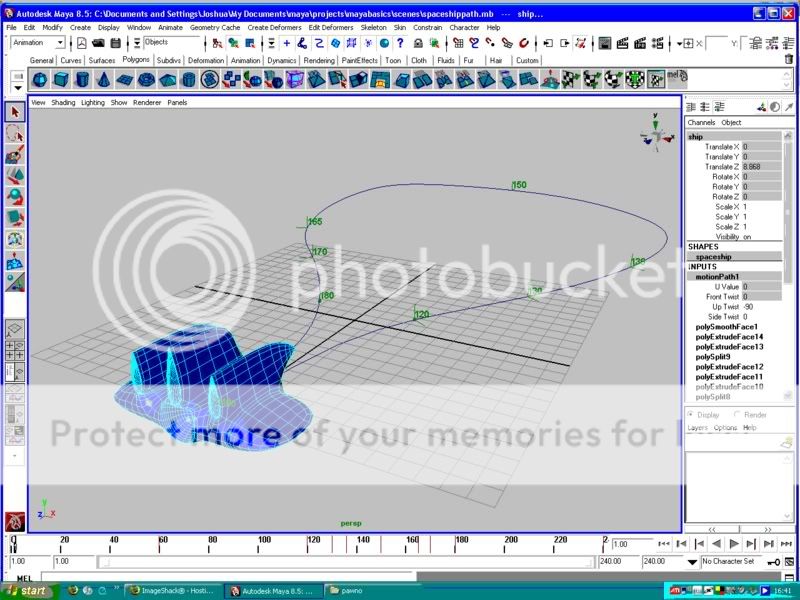
sorry if the size to big for the pic just wanted to show you to see if you can spot anything rong
Last edited by jtg91; 11-03-2007 at 09:58 AM.
#
5
11-03-2007
, 10:23 AM
#
6
11-03-2007
, 10:25 AM
Registered User
Join Date: Oct 2006
Join Date: Oct 2006
Posts: 67
Last edited by jtg91; 11-03-2007 at 11:20 AM.
#
7
11-03-2007
, 11:27 AM
I would probably never connect geometry straight onto a path. I would first create a locator and attach that to the motion path. I would then move my geometry with the snap tool to the locator and parent my geometry to it.
This way your the model will follow the path but you are also free to translate and rotate it as you wish.
I hope that makes sense to you,
Mat.
#
8
11-03-2007
, 11:45 AM
Registered User
Join Date: Oct 2006
Join Date: Oct 2006
Posts: 67
#
9
11-03-2007
, 12:18 PM
Take it easy,
Mat.
#
10
11-03-2007
, 12:23 PM
Registered User
Join Date: Oct 2006
Join Date: Oct 2006
Posts: 67
just want to say great tutorial simple and easy to use i think i get it and ill give it ago later i guess all i got do is subsitute the camera for my object and not do the bit to make it face the middle i guess
Last edited by jtg91; 11-03-2007 at 12:27 PM.
#
12
11-03-2007
, 11:12 PM
Registered User
Join Date: Oct 2006
Join Date: Oct 2006
Posts: 67

Posting Rules Forum Rules
Similar Threads
Motion blur with motion path weirdness
by diggyk in forum Maya Basics & Newbie Lounge replies 0 on 19-06-2013
Combining Controller With Motion Path
by Darkmot in forum Animation replies 2 on 05-07-2012
Switching between motion path and keyframes
by Blaylock in forum Maya Basics & Newbie Lounge replies 2 on 01-07-2012
Motion Path Start Finish weird jump
by Mr Roboto in forum Animation replies 12 on 12-05-2011
Flow Path Object / Motion Path does not work after frame 10
by MBurns00 in forum Maya Technical Issues replies 3 on 11-03-2011
Topics
Free Courses
Full Courses
VFX News
How computer animation was used 30 years ago to make a Roger Rabbit short
On 2022-07-18 14:30:13
Sneak peek at Houdini 19.5
On 2022-07-18 14:17:59
VFX Breakdown The Man Who Fell To Earth
On 2022-07-15 13:14:36
Resident Evil - Teaser Trailer
On 2022-05-13 13:52:25
New cloud modeling nodes for Bifrost
On 2022-05-02 20:24:13
MPC Showreel 2022
On 2022-04-13 16:02:13









