I'm kinda new to paint effects and couldnt really figure out how to solve this. I know that the speed of painting brush strokes determines the gap inbetween the tubes sprouted as in if I paint the strokes slower, the tubes are more clustered and vice versa but since I used paint effect attached to curve, I cant really control how fast or slow I draw a curve since it's drawn by points.
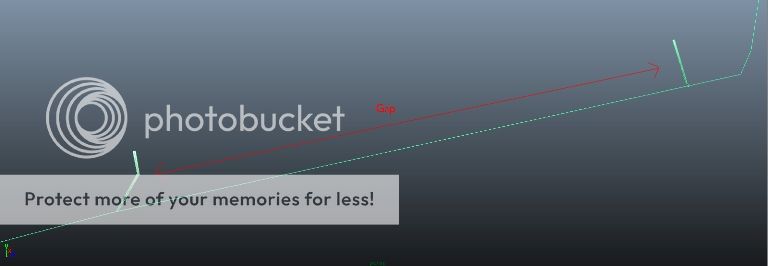
This is the result I got applying the stroke on curve
How do I modify the gaps in between and make the tubes move closer together? >.<









