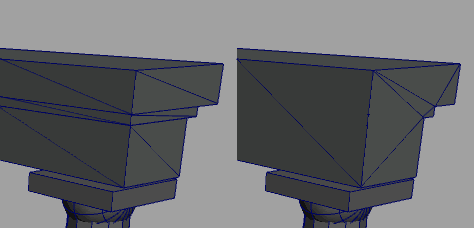
The image on the left is of a ledge model. It has an upper section a middle section and a lower section. How do I go from the one on the left to the one on the right? How can I get it to be one object like the one on the right?
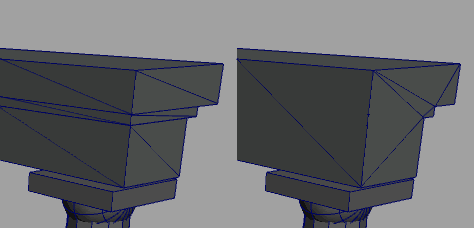
That sounds exactly like what I want to do. Thank you.Originally posted by blackstrings
i may be mis reading this, but wouldn't you just select the 3 objects (top,middle, botom) that makes up that ledge and use "Combine" under Edit Polygon Tool to combine them? then merge the vertices you want to be together > delete unwanted edges > delete unwanted vertices > use "Split Polygon Tool" to add in edges to match the edges on the right image you posted.
That's what i would do, if i understood it right.
 But both ways work!
But both ways work!