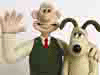Maya 2020 fundamentals - modelling the real world
Get halfway through a model and find it's an unworkable mess? Can't add edge loops where you need them? Can't subdivide a mesh properly? If any of this sounds familiar check this course out.
#
1
10-09-2005
, 06:12 AM
curvy meshes
the bonnet is very curvy by keeping the shape as basic as possible for as long as i can i can get smooth shape, but when i cut holes in it for vents etc, and sharpen the corners of the holes
i get ghostly ripples in the render, they are a pain, is it just a case of pulling and pushing loads of verts or am i missing a trick?
really appreciate you guys taking the time to read this.
#
2
10-09-2005
, 10:21 AM
If your problem is that a curve straightens out whenever you add a new edge, it's because you need to tweak. The more vertices/edges you have in a straight line, the straighter the smoothed mesh will be, and when adding a line between two existing ones, they automatically end up aligned. Hope this makes sense, it's a bit tricky to explain

Liter is French for 'Gimme some ****ing cola before I break vous ****ing lips!"
#
3
10-09-2005
, 11:23 AM
i think it may be a problem of using polys rather than nurbs when you have a square hole on a curved surface you end up with a collection of small quads to define the corner and i think as you say they are tending to straighten out and project the corner away from the surface.
thanks for that.nurbs scare me rigid by the way
#
4
10-09-2005
, 11:47 AM
Yeah nurbs can seem pretty scary, but if you take the time to get to know them, they can be pretty awesome

Liter is French for 'Gimme some ****ing cola before I break vous ****ing lips!"
Posting Rules Forum Rules
Similar Threads
Skinning seperate meshes
by fbra in forum Animation replies 0 on 10-05-2017
Reflections on NON subdivided meshes
by n3mes1s in forum Lighting & Rendering replies 0 on 16-12-2016
Weird problem with meshes fixed by combining
by bpears in forum Maya Technical Issues replies 0 on 28-02-2016
Two different meshes seam Problem/ Blendshapes
by Jordanpierreag in forum Maya Technical Issues replies 2 on 11-01-2015
aligning 2 high-poly meshes
by BenjyvC in forum Maya Basics & Newbie Lounge replies 15 on 03-05-2013
Topics
Free Courses
Full Courses
VFX News
How computer animation was used 30 years ago to make a Roger Rabbit short
On 2022-07-18 14:30:13
Sneak peek at Houdini 19.5
On 2022-07-18 14:17:59
VFX Breakdown The Man Who Fell To Earth
On 2022-07-15 13:14:36
Resident Evil - Teaser Trailer
On 2022-05-13 13:52:25
New cloud modeling nodes for Bifrost
On 2022-05-02 20:24:13
MPC Showreel 2022
On 2022-04-13 16:02:13