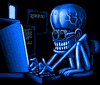Maya for 3D Printing - Rapid Prototyping
In this course we're going to look at something a little different, creating technically accurate 3D printed parts.
#
1
09-02-2007
, 09:52 PM
Registered User
Join Date: May 2006
Join Date: May 2006
Posts: 64
boolean quit after mesh got big?
#
2
10-02-2007
, 01:13 AM
https://forums.simplymaya.com/showthr...threadid=25000
Maya is simple, but only if you believe it
#
3
10-02-2007
, 06:52 AM
Subscriber
Join Date: Feb 2006
Join Date: Feb 2006
Posts: 1,937
#
4
10-02-2007
, 07:12 AM
Registered User
Join Date: Aug 2006
Join Date: Aug 2006
Location: /dev/null
Posts: 891
#
5
10-02-2007
, 12:18 PM
Originally posted by The Architect
but sometimes the only practical tool for making something.
Not really, you should plan your modeling first so that you dont have to use them.
"No pressure, no diamonds" Thomas Carlyle
#
6
12-02-2007
, 08:02 AM
Subscriber
Join Date: Feb 2006
Join Date: Feb 2006
Posts: 1,937
yeah, planning dosnt hurt and will help you later on when you encounter any other problems... ived learnt my lesson :pOriginally posted by gster123
you should plan your modeling first so that you dont have to use them.
#
7
12-02-2007
, 10:21 AM
Registered User
Join Date: May 2006
Join Date: May 2006
Posts: 64
#
8
12-02-2007
, 11:06 AM
Re: boolean quit after mesh got big?
there is a problem with booleans creating dirty geometry. If I have to do multiple booleans on something, then after each boolean, I delete all the history and then clean the geometry getting rid of things like nonmanifold geometry and surfaces of zero size. that usually works.Originally posted by ulaoulao
Strange thing I don't understand here. I was using boolean difference to make a tunnel mesh, one Tunnel to the next. After 4 pieces were connected the 5th would not work. If I selected the 4 connected mesh object then the new piece and did a difference, both objects were deleted. I test the operation with two small pieces and it works just fine. Is there a limit on connected mesh objects that boolean cant handle?
#
9
13-02-2007
, 05:34 AM
Registered User
Join Date: Aug 2006
Join Date: Aug 2006
Location: /dev/null
Posts: 891
Well I suck at modelling (or maybe I restrict myself to making things with exact dimensions), anyways, say if I want a circular hole punched into flattened poly cube that represents a steel plate, how should I do this without a boolean operation? Its the only way I've figured out so far.
#
10
13-02-2007
, 06:01 AM
The main problems with boolians is that they give really unpredictable meshes with ngons, tris, non manifold geo, odd verticies, that if you then smooth or convert to sub'd's become very messey, in modeling your best off to try and keep to all quads (although sometimes the odd tri or n gon isnt too bad). Thats why I pretty much never use them. You can use them but you really need to match the operation to the mesh so that you know what your going to get.
"No pressure, no diamonds" Thomas Carlyle
#
11
14-02-2007
, 02:37 AM
Registered User
Join Date: Aug 2006
Join Date: Aug 2006
Location: /dev/null
Posts: 891
Posting Rules Forum Rules
Similar Threads
trouble opening maya scene
by jooleyinboots in forum Maya Technical Issues replies 3 on 07-10-2022
Following a tutorial; Boolean difference makes mesh generate holes?
by bart95 in forum Maya Modeling replies 0 on 22-01-2016
Trimming NURBS and Boolean Difference Issues – New to Maya
by akimevergreen in forum Maya Modeling replies 2 on 08-07-2013
Good Mesh - Bad Mesh
by Philcc in forum Maya Modeling replies 8 on 06-04-2013
Mesh has an unwanted "second body"
by Tristanartform in forum Maya Technical Issues replies 7 on 26-10-2007
Topics
Free Courses
Full Courses
VFX News
How computer animation was used 30 years ago to make a Roger Rabbit short
On 2022-07-18 14:30:13
Sneak peek at Houdini 19.5
On 2022-07-18 14:17:59
VFX Breakdown The Man Who Fell To Earth
On 2022-07-15 13:14:36
Resident Evil - Teaser Trailer
On 2022-05-13 13:52:25
New cloud modeling nodes for Bifrost
On 2022-05-02 20:24:13
MPC Showreel 2022
On 2022-04-13 16:02:13