Introduction to Maya - Modeling Fundamentals Vol 2
This course will look in the fundamentals of modeling in Maya with an emphasis on creating good topology. It's aimed at people that have some modeling experience in Maya but are having trouble with
complex objects.
#
1
17-10-2004
, 06:16 AM
Muscle placement experiment
AIM: Psuedo Realizm
#
2
17-10-2004
, 06:20 AM
AIM: Psuedo Realizm
#
3
17-10-2004
, 07:22 PM
I Can't Understand What I'm Thinking
#
4
17-10-2004
, 10:03 PM
Nice work!
Imagination is more important than knowledge.
#
5
18-10-2004
, 12:17 AM
AIM: Psuedo Realizm
#
6
18-10-2004
, 12:24 AM
AIM: Psuedo Realizm
#
7
18-10-2004
, 01:51 AM
Some ideas for changes in the mesh.
Blue is some edges to add. Red to delite. and green to move the verts that way.
It was to tight around the eye. that one edge. IMHO.
The cheak bones at the side of the face need to come out and up more.
Lower part of the cheecks get to pinched.
I see some changes on the last smoothed.. just remember the creases off from the side of the nose go down beside the mouth not strait out.
#
8
18-10-2004
, 02:59 AM
 later everyone
later everyone
AIM: Psuedo Realizm
#
9
18-10-2004
, 01:36 PM
Mat.
#
10
18-10-2004
, 09:50 PM
First of all great stuff, god knows how difficult it is to get the head right- but this is more than on its way.
I noticed you said you messed up on the eyes. Its something that has been causing me problems in my own work for a while. I just cudn't seem to get enough edge loops in around the eye.
Then I realised that you can make edge loops that don't just go around one eye, but both eyes. Kinda like goggles. It frees up a lot of your geometry. I saw it on a website once, but i can't remember which one :o
I'll have a look for it and post the address. In the meantime my WIP has a pic that might help you out.
WIP
Thanks for letting ur learning process also be part of mine, hope that helps in some way or another.
#
12
19-10-2004
, 03:26 PM
AIM: Psuedo Realizm
#
13
25-10-2004
, 08:48 PM
sleep is for the weak:p
hehe heres my latest update.. the ears were horrible and I still got tweaking to do on them... just when i thought i almost had them finished i'd have to start over becuase something went wrong... that happened about 3 times.. but i guess if i look at it like the glass is half full.. i'm now 3 times better at modeling ears

heres some visual eye candy for you guys (not to be modest or anything hehe)
EDIT: wow i didnt realise how bad the upper lip was.. that will definitely be the first thing i fix
AIM: Psuedo Realizm
Last edited by Psuedo Realizm; 25-10-2004 at 08:50 PM.
#
14
26-10-2004
, 07:50 PM

#
15
27-10-2004
, 12:35 AM

AIM: Psuedo Realizm
Posting Rules Forum Rules
Similar Threads
Copying muscle weights to duplicate muscle system
by lauris47 in forum Animation replies 0 on 08-08-2015
Maya muscle leg question
by srlake314 in forum Maya Basics & Newbie Lounge replies 1 on 21-05-2013
muscle question?!?!
by gtovey in forum Maya Basics & Newbie Lounge replies 2 on 11-04-2011
muscle plugins
by Falott in forum Work In Progress replies 8 on 21-11-2007
newbie 2d placement problem
by erikober in forum Maya Basics & Newbie Lounge replies 4 on 02-09-2003
Topics
Free Courses
Full Courses
VFX News
How computer animation was used 30 years ago to make a Roger Rabbit short
On 2022-07-18 14:30:13
Sneak peek at Houdini 19.5
On 2022-07-18 14:17:59
VFX Breakdown The Man Who Fell To Earth
On 2022-07-15 13:14:36
Resident Evil - Teaser Trailer
On 2022-05-13 13:52:25
New cloud modeling nodes for Bifrost
On 2022-05-02 20:24:13
MPC Showreel 2022
On 2022-04-13 16:02:13