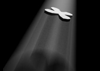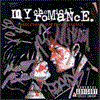Introduction to Maya - Modeling Fundamentals Vol 1
This course will look at the fundamentals of modeling in Maya with an emphasis on creating good topology. We'll look at what makes a good model in Maya and why objects are modeled in the way they are.
#
61
25-05-2004
, 06:21 AM
Registered User
Join Date: Jan 2004
Join Date: Jan 2004
Location: Japan
Posts: 227
I L.I.K.E I.T. !!!
But u know....pleeeeaassseee don't forget about the challenge in cgtalk......U're goin really well there....it just little more to make it more real....like some effect in the flogs glass or maybe some camera lenz effect, I belive u know better then me.....
#
62
25-05-2004
, 04:37 PM
I am enough of an artist to draw freely upon my imagination, knowledge is limited, imagination encircles the world. (Albert Einstein)
https://www.artstation.com/kurtb
#
63
25-05-2004
, 07:47 PM
Guest
Posts: n/a
#
64
26-05-2004
, 07:09 PM
I am enough of an artist to draw freely upon my imagination, knowledge is limited, imagination encircles the world. (Albert Einstein)
https://www.artstation.com/kurtb
#
65
27-05-2004
, 03:30 AM
Need to model a very similar thing and have no slightest ides how

I am in 10th grade, sophomore in high school, but if you don't take me serious, I'll make you.
#
66
27-05-2004
, 04:18 AM
Might wanna try extruding a face along a curve and then put a taper deformer on it (assuming you're working with polys).
Sorry if I'm intruding, I know the question was intended for Kurt.
#
67
27-05-2004
, 04:13 PM
I am enough of an artist to draw freely upon my imagination, knowledge is limited, imagination encircles the world. (Albert Einstein)
https://www.artstation.com/kurtb
#
68
28-05-2004
, 12:19 AM
but I don't get the motion path and sweep part.
Kurt, could you explain that more broadly please?
I am in 10th grade, sophomore in high school, but if you don't take me serious, I'll make you.
#
69
28-05-2004
, 12:31 AM
There will be a tut comming out covering this technique...
I am enough of an artist to draw freely upon my imagination, knowledge is limited, imagination encircles the world. (Albert Einstein)
https://www.artstation.com/kurtb
#
70
28-05-2004
, 12:59 AM
I am in 10th grade, sophomore in high school, but if you don't take me serious, I'll make you.
#
71
01-06-2004
, 07:22 PM
I am enough of an artist to draw freely upon my imagination, knowledge is limited, imagination encircles the world. (Albert Einstein)
https://www.artstation.com/kurtb
#
72
01-06-2004
, 08:44 PM
#
73
01-06-2004
, 09:42 PM
and the front leg jus seem to be running down a straight path, maybe add some musculature flow to give it more volume. ( the thigh or upper leg should be bigger than the leg or lower leg...)
and the creasings on the body should not be as sharp as those on the head.
------
my constructive crit
 just minor improvements before you move on. keep it up bud.
just minor improvements before you move on. keep it up bud.
#
74
01-06-2004
, 10:19 PM
I am enough of an artist to draw freely upon my imagination, knowledge is limited, imagination encircles the world. (Albert Einstein)
https://www.artstation.com/kurtb
#
75
02-06-2004
, 12:33 AM
Posting Rules Forum Rules
Similar Threads
Setting Up a Project?
by Ethan Dale in forum Maya Basics & Newbie Lounge replies 3 on 28-04-2017
Crystal Ball - side project
by kinddoggofwar in forum Work In Progress replies 2 on 06-04-2007
Side project
by Kurt in forum Work In Progress replies 16 on 04-04-2007
Little side project
by Kurt in forum Work In Progress replies 20 on 23-02-2007
A-V-A (a tom delonge side project)
by alienscience in forum Maya Materials & Textures replies 8 on 30-03-2006
Topics
Free Courses
Full Courses
VFX News
How computer animation was used 30 years ago to make a Roger Rabbit short
On 2022-07-18 14:30:13
Sneak peek at Houdini 19.5
On 2022-07-18 14:17:59
VFX Breakdown The Man Who Fell To Earth
On 2022-07-15 13:14:36
Resident Evil - Teaser Trailer
On 2022-05-13 13:52:25
New cloud modeling nodes for Bifrost
On 2022-05-02 20:24:13
MPC Showreel 2022
On 2022-04-13 16:02:13