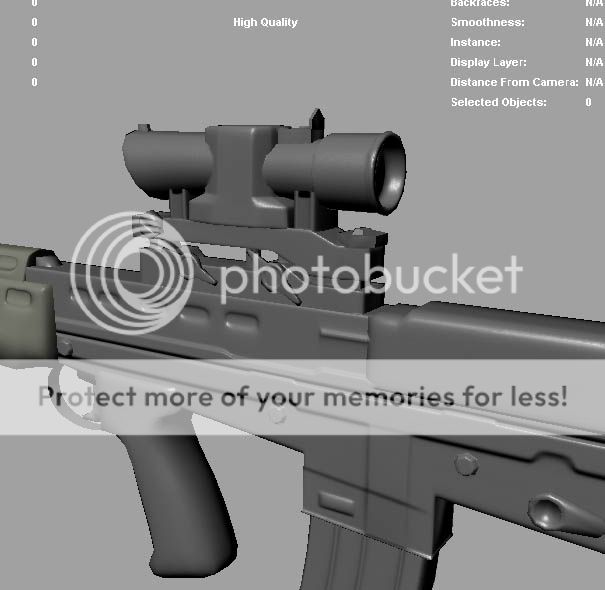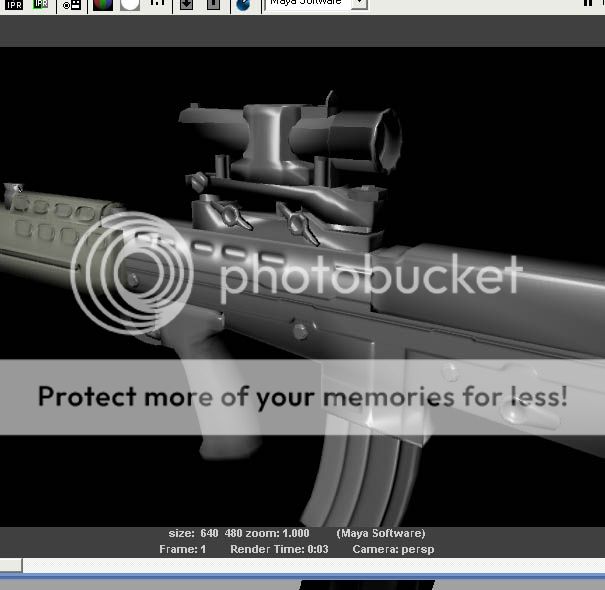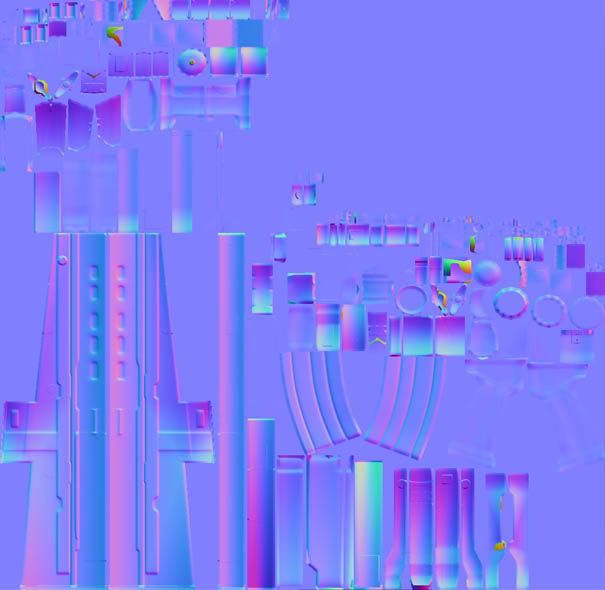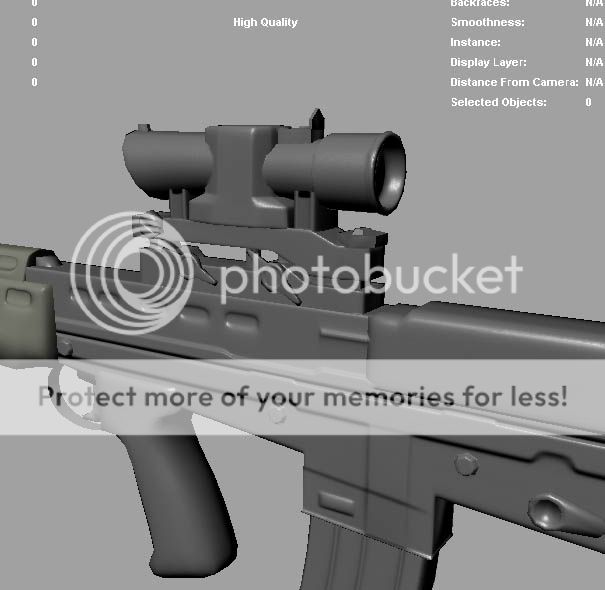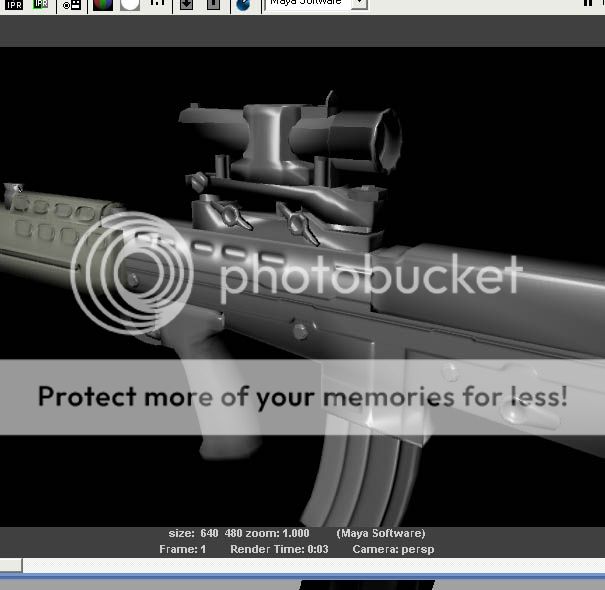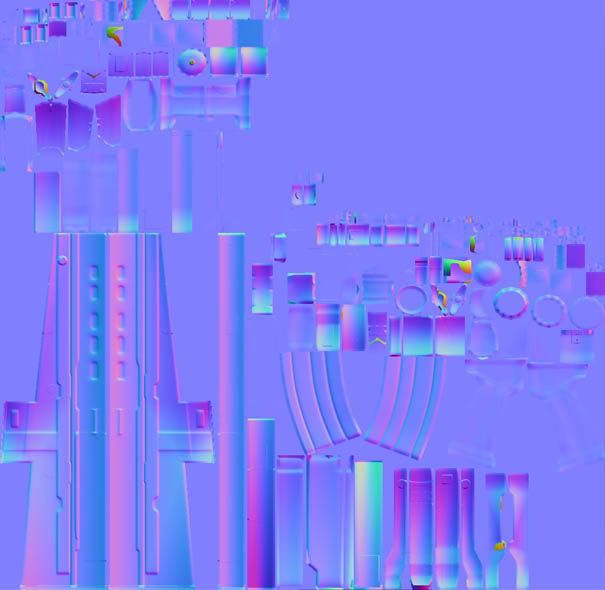I'm fairly new to this, but I create several normal maps each with different settings ( object normals/ tangent normals, altering the depth etc) then used the best output then tweek it in photoshop. This isn't really a professional way of doing it, but it works. It may be you are using a poor setting option or to little depth.
Hope that helps a little
If you believe in telekinesis, raise my right hand.