Introduction to Maya - Rendering in Arnold
This course will look at the fundamentals of rendering in Arnold. We'll go through the different light types available, cameras, shaders, Arnold's render settings and finally how to split an image into render passes (AOV's), before we then reassemble it i
#
46
21-09-2005
, 07:00 PM
There's lots of tutorials out there for this technique.
#
47
21-09-2005
, 08:02 PM
Registered User
Join Date: Aug 2005
Join Date: Aug 2005
Posts: 25

#
48
21-09-2005
, 08:42 PM
#
49
22-09-2005
, 11:05 AM
Registered User
Join Date: Aug 2005
Join Date: Aug 2005
Posts: 86
#
50
22-09-2005
, 01:47 PM
Registered User
Join Date: Sep 2005
Join Date: Sep 2005
Location: UK
Posts: 5
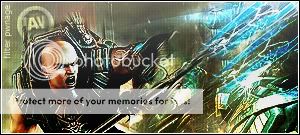
#
51
22-09-2005
, 04:01 PM
Registered User
Join Date: Aug 2005
Join Date: Aug 2005
Posts: 25
#
52
22-09-2005
, 06:30 PM
Thank you!!Originally posted by dilberts
As long as you have Maya Unlimited with Mental Ray it's easy. Just go to Render Globals, turn off enable default lights, go to Final Gather in the Mental Ray options and turn it on. Put a sphere or background around your model and perhaps another surface that has a really bright white incandescence (this acts as the light) in a nice reflective position, and voila you have a clay render (make sure your model has a lambert shader assigned to it).
There's lots of tutorials out there for this technique.
Nobody felt like avenging your death. Sorry.
#
53
23-09-2005
, 05:07 AM
Registered User
Join Date: Jul 2004
Join Date: Jul 2004
Location: Northern California
Posts: 445
And as far as I know every edition of MAYA has the Mental Ray Renderer included (even PLE). If you don't see it available in your render globals menu then you need to activate in the plugin manager.
#
54
23-09-2005
, 10:46 AM
How do you go about activating the plug in manager in the PLE??
#
55
24-09-2005
, 06:25 AM
#
56
24-09-2005
, 10:24 PM

Nobody felt like avenging your death. Sorry.
#
57
25-09-2005
, 05:07 AM

#
58
25-09-2005
, 05:13 AM

Nobody felt like avenging your death. Sorry.
#
59
26-09-2005
, 01:53 PM
Cheers
#
60
27-09-2005
, 08:30 PM
Posting Rules Forum Rules
Similar Threads
Porsche Carrera GT Model
by daufoi in forum Work In Progress replies 2 on 08-05-2011
What is wrong with this Porsche?
by nectario in forum Maya Basics & Newbie Lounge replies 8 on 05-05-2010
Porsche 959
by -<{ JB }>- in forum Work In Progress replies 32 on 29-12-2003
porsche boxter
by crazyjj in forum Work In Progress replies 8 on 10-08-2003
Wanted serial number for Porsche
by ryan_godridge in forum Maya Basics & Newbie Lounge replies 5 on 22-01-2003
Topics
Free Courses
Full Courses
VFX News
How computer animation was used 30 years ago to make a Roger Rabbit short
On 2022-07-18 14:30:13
Sneak peek at Houdini 19.5
On 2022-07-18 14:17:59
VFX Breakdown The Man Who Fell To Earth
On 2022-07-15 13:14:36
Resident Evil - Teaser Trailer
On 2022-05-13 13:52:25
New cloud modeling nodes for Bifrost
On 2022-05-02 20:24:13
MPC Showreel 2022
On 2022-04-13 16:02:13











