Digital humans the art of the digital double
Ever wanted to know how digital doubles are created in the movie industry? This course will give you an insight into how it's done.
#
1
15-09-2004
, 11:09 PM
No input option in Channel box, please help.
#
2
15-09-2004
, 11:26 PM
#
3
17-09-2004
, 12:31 AM
#
4
17-09-2004
, 01:33 AM
"Terminat Bora Diem, Terminal Auctor opus."
#
5
17-09-2004
, 03:02 AM
#
6
22-01-2006
, 09:03 AM
Registered User
Join Date: Jan 2006
Join Date: Jan 2006
Posts: 3
Please Help me locate it

#
7
22-01-2006
, 10:16 AM
here it is, "Construction History Toggle"
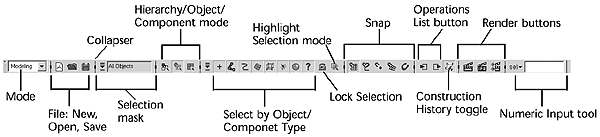
If you can't locate this icon, maybe the icons section containing this one is "collapsed". Collapsed it is when the vertical line preceding a group of icons shows a triangle(arrow) in place of a small rectangle. Click on it and the "scroll" button should definitely show up.
Hope that helps

Regards, Py.
Posting Rules Forum Rules
Similar Threads
Channel box display issue
by StripeyJumper in forum Maya Technical Issues replies 0 on 05-01-2017
INPUT missing in channel box
by zibarian in forum Maya Technical Issues replies 5 on 24-11-2015
Channel box does not have input section
by NiDav94 in forum Maya Basics & Newbie Lounge replies 3 on 28-01-2014
Channel Box
by Zelnaga in forum Maya Basics & Newbie Lounge replies 3 on 02-10-2005
Outliner and Channel box font size etc.
by junkyBob in forum Maya Basics & Newbie Lounge replies 1 on 03-02-2005
Topics
Free Courses
Full Courses
VFX News
How computer animation was used 30 years ago to make a Roger Rabbit short
On 2022-07-18 14:30:13
Sneak peek at Houdini 19.5
On 2022-07-18 14:17:59
VFX Breakdown The Man Who Fell To Earth
On 2022-07-15 13:14:36
Resident Evil - Teaser Trailer
On 2022-05-13 13:52:25
New cloud modeling nodes for Bifrost
On 2022-05-02 20:24:13
MPC Showreel 2022
On 2022-04-13 16:02:13










