I have downloaded the car blueprints but don't know how to make them "backgrounds" or how to import them at all, really.
If someone could help me with this, i would surely appreciate it.
The bluprint for the car is here...
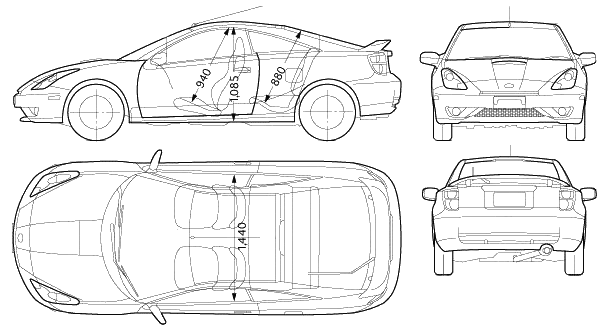
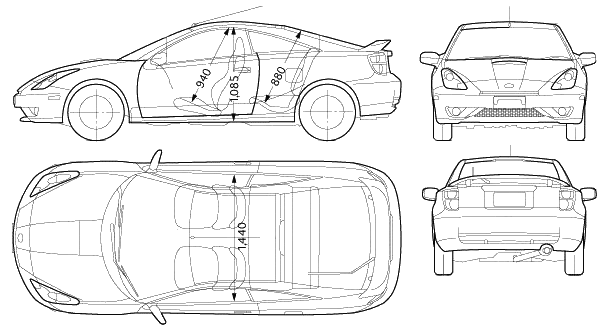
 Winner SM VFX Challenge 1
Winner SM VFX Challenge 1 3rd Place SM SteamPunk Challenge (May 2007)
3rd Place SM SteamPunk Challenge (May 2007)
 Winner SM VFX Challenge 1
Winner SM VFX Challenge 1 3rd Place SM SteamPunk Challenge (May 2007)
3rd Place SM SteamPunk Challenge (May 2007)