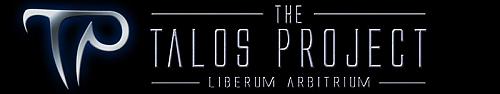Complex UV Layout in Maya
Over the last couple of years UV layout in Maya has changed for the better. In this course we're going to be taking a look at some of those changes as we UV map an entire character
#
61
16-03-2008
, 07:32 PM
Are you rendering with a displacement? Or a normal map as bump? What color space is the image in - 8 or 16 bit? That contour you're getting in the render is a typical problem when rendering displacements with an image with too few colors.
#
62
16-03-2008
, 07:45 PM
I'm not sure what color space the image is in - how would i check that and change it if necessary?
#
63
16-03-2008
, 08:00 PM
#
64
16-03-2008
, 08:33 PM

#
65
16-03-2008
, 08:53 PM
whaaah - what am i doing wrong??

#
66
16-03-2008
, 11:07 PM
Accept no substitutions.
#
67
16-03-2008
, 11:16 PM

but i really need to solve this. i think i need to get js_normalmapper to work, but so far i can only get it to render black at best.
#
68
18-03-2008
, 11:14 PM
The hardware normal mapping will be doing things very differently so read up on the nodes and what data types they support. Some nodes may not handle low bit depth etc.
There is an gamma offset value you need to remember which is important to get from zbrush but i forget where to find it, i havnt used it for a while, it basically ensures that with the floating point image maya is looking at the correct value range.
#
69
19-03-2008
, 04:53 PM
i'm pretty sure that the normal map is fine - i can see it in the viewport and in zmapper. i think mental ray is just rendering my normal map as a bump map cos when i used the normal map as a bump, it renders the same.
so i'm not sure if there's something wrong with my bump2dnode. is there something i have to switch on to turn on tangent normals?
i'm wondering if it's a problem in maya 7 - i've seen a few people with the same problem.
i had a look for the gamma offset value in zbrush, but didn't have any luck.
still stuck.

#
70
19-03-2008
, 09:44 PM
#
71
19-03-2008
, 11:06 PM
#
72
19-03-2008
, 11:10 PM
Your using version maya 7?
Can you post an image of your shading network?
Gio
#
73
20-03-2008
, 03:16 AM
DJbLAZER - yeah, i'm confused - when i hover over the file in zbrush it says 32 bit - but in ps it says it's 8 bit.
GioChrono - yea, maya 7. here's my shading network. i'm sure there's something i'm missing.
haven't had much of a chance to look at this, but i did manage to find a bumpnode for maya 7 on highend that let's me render the normal map, though only in maya software.
#
74
25-03-2008
, 02:04 PM
Last edited by arran; 25-03-2008 at 02:06 PM.
#
75
25-03-2008
, 02:38 PM
Posting Rules Forum Rules
Similar Threads
Project Manager V2.0
by equinox in forum Programming replies 2 on 17-05-2019
Setting Up a Project?
by Ethan Dale in forum Maya Basics & Newbie Lounge replies 3 on 28-04-2017
Looking for volunteers for exciting new project.
by Bounce_X in forum Maya Basics & Newbie Lounge replies 1 on 22-11-2010
Image linking problem - transferring a project
by Fi3ndcake in forum Maya Basics & Newbie Lounge replies 6 on 09-05-2009
Project number 2: maya human head model
by ctbram in forum Work In Progress replies 32 on 02-04-2004
Topics
Free Courses
Full Courses
VFX News
How computer animation was used 30 years ago to make a Roger Rabbit short
On 2022-07-18 14:30:13
Sneak peek at Houdini 19.5
On 2022-07-18 14:17:59
VFX Breakdown The Man Who Fell To Earth
On 2022-07-15 13:14:36
Resident Evil - Teaser Trailer
On 2022-05-13 13:52:25
New cloud modeling nodes for Bifrost
On 2022-05-02 20:24:13
MPC Showreel 2022
On 2022-04-13 16:02:13