Introduction to Maya - Modeling Fundamentals Vol 2
This course will look in the fundamentals of modeling in Maya with an emphasis on creating good topology. It's aimed at people that have some modeling experience in Maya but are having trouble with
complex objects.
#
16
02-10-2004
, 10:33 PM
Registered User
Join Date: Sep 2004
Join Date: Sep 2004
Posts: 69
#
17
02-10-2004
, 11:17 PM
theres an option in your message creator called Attach file.. hit browse and look through your file directories to where your rendr isHow do i add images or attack them? some help would be great, i worked for a little bit on the old man(did part of his face, no detail or anything)
AIM: Psuedo Realizm
#
18
03-10-2004
, 12:11 AM
Registered User
Join Date: Sep 2004
Join Date: Sep 2004
Posts: 69
Ok, heres the face ill be useing for the oldman, i modeled him in a rush, so tell me whats wrong from this view that u see.
For Death ill probly just model his clothing and not show him at all.
Have smoke and stuff at his feet or somethin, we will see.
Lastly, how do u render wireframe, would help u guys to see thnx.
"The secret to creativity is knowing how to hide your sources." --Albert Einstein
#
19
03-10-2004
, 08:47 AM
cut it down to 640 x 480 (to keep the mods happy
 )
)et voila
MURPH

#
20
03-10-2004
, 10:12 PM
Registered User
Join Date: Sep 2004
Join Date: Sep 2004
Posts: 69
Not quite the old man yet, but i dont have a pic of one so i just modeled this guy, then he will be 90 in no time. Also this is my second face ive done.
#
21
04-10-2004
, 05:50 AM

Dae

#
22
04-10-2004
, 05:57 PM
Registered User
Join Date: Sep 2004
Join Date: Sep 2004
Posts: 69
#
23
05-10-2004
, 09:43 AM
sounds right to me
Dae

#
24
05-10-2004
, 09:56 AM
"You can live for yourself today -- or help build tomorrow for everyone" _LIVID
Optical Minefield
My Blog
#
25
05-10-2004
, 04:39 PM
Registered User
Join Date: Sep 2004
Join Date: Sep 2004
Posts: 69
#
26
05-10-2004
, 08:36 PM

you may find relying on bump maps will come across less convincing when you try and portray larger forms.... its not impossible of course but harder.
Nice work so far though.. good luck
FX supervisor - double negative
#
27
06-10-2004
, 05:52 PM
Registered User
Join Date: Sep 2004
Join Date: Sep 2004
Posts: 69
#
28
06-10-2004
, 08:10 PM
Registered User
Join Date: Sep 2004
Join Date: Sep 2004
Posts: 69
Posting Rules Forum Rules
Similar Threads
Noob Here With a Question About 3d Paint Tool
by Underscore678 in forum Maya Basics & Newbie Lounge replies 2 on 29-10-2007
October / November- Noob - Elemenopee
by Elemenopee in forum Previous Challenges (Archives) replies 8 on 04-12-2005
October / November - Newb. - Dirack
by dirack in forum Previous Challenges (Archives) replies 31 on 18-11-2004
October Challenge -Sounds Posted!
by mtmckinley in forum Previous Challenges (Archives) replies 79 on 30-10-2003
November Challenge INFO
by Kevin in forum Previous Challenges (Archives) replies 6 on 07-11-2002
Topics
Free Courses
Full Courses
VFX News
How computer animation was used 30 years ago to make a Roger Rabbit short
On 2022-07-18 14:30:13
Sneak peek at Houdini 19.5
On 2022-07-18 14:17:59
VFX Breakdown The Man Who Fell To Earth
On 2022-07-15 13:14:36
Resident Evil - Teaser Trailer
On 2022-05-13 13:52:25
New cloud modeling nodes for Bifrost
On 2022-05-02 20:24:13
MPC Showreel 2022
On 2022-04-13 16:02:13