I apologize; I'm not entirely sure I understand, but I'll try to explain 'em.
When you start Maya up, down on the bottom there's a white bar (Your average text box) and a grey bar to the right of it, with a small button to the right of that. Clicking on that opens the script editor window. Click "File," then "Load Script..." and open the script provided in my previous post. A bunch of lines should pop up in the box. Hit Alt + Enter, and it will load the script. I've set it up so that the three tools will pop open in a new tab on the top, next to Custom. The tools are Array Tool, Populate Tool, and Mirror Tool, in that order, I believe.
Array Tool - This is the tool you're looking for. Pressing the button opens up a small window that asks for how many copies of the object you want to have around the circle TOTAL (E.G. Including the one you've made), and around what axis to rotate it. When you hit the "Make Array" button, it will then calculate the rotation for each one, and make the array for you.
Populate Tool - When I first made this, I thought it'd be useless. I then used it in my next project. Basically, what this does is take the object selected, and create a large number of it across a specified area. There are options for variance in the duplicated versions, so that you don't have a field of exact duplicates. I used this in a project in which I needed to have a crowd of people far off. I created a simple NURBs cylinder shape vaguely human-shaped, then ran this over the area I needed the crowd, instantly creating a variety of sizes of people. I will admit that there's issues with it, but it beats duplicating an object sixty times yourself.
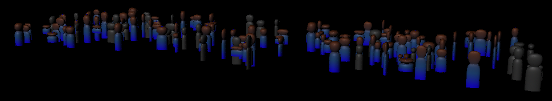
Mirror Tool - I don't remember if I finished this one. What it's supposed to do is take whatever object you've made, and duplicate it across the Y axis. I think this could do that second step, making the mirrored treads on the tire, but I honestly don't reccomend using this tool since I don't remember how it works, and don't remember it working correctly.
I'll provide a couple example shots later, to better explain.
Last edited by THiA; 25-08-2006 at 04:21 AM.