If you converted to texture, it's usually in the sourceimages folder but the file should be loaded into the scene now so you can check through that anyway. Although since you're using multiple shaders on a surface you might want to use the transfer maps feature instead. Lighting/Shading>Transfer Maps, just duplicate the geometry and use those as the source and target mesh and output a diffuse map.
Thank you.
I've done the transfer maps, but now my cube is gray. I've duplicated the cube, but now how do I do the rest?
EDIT: nvm, I didn't read the menu of the transfer maps, but for some odd reason, it will not let me Bake and close...
And my sourceimages folder in MyDocuments is empty.
EDIT: It did export / work with diffuse map on the character I want, but then it just messed up the texture of the character.
Before the map transfer:
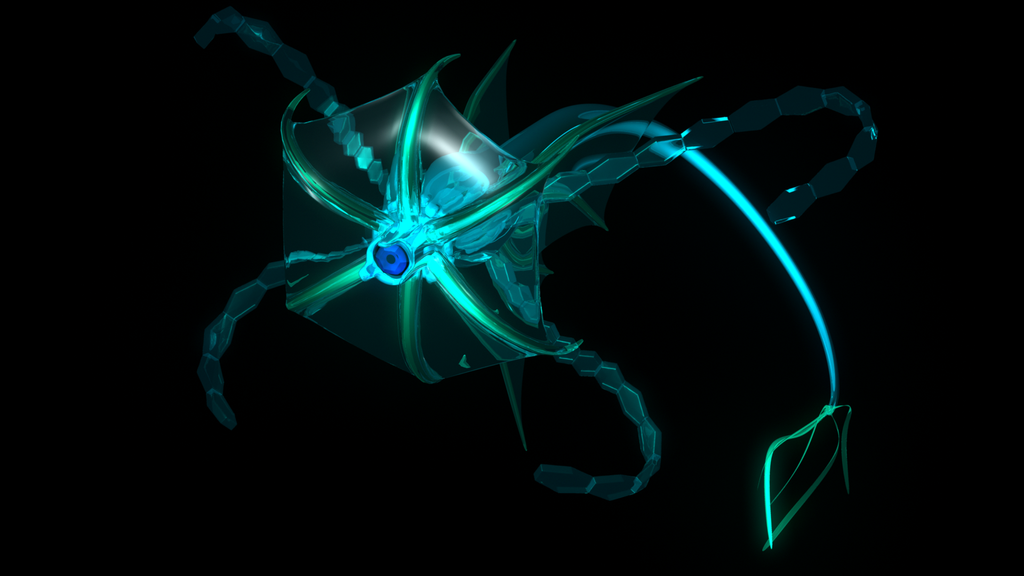
After diffuse baking:
Last edited by SilverFeather; 03-12-2012 at 04:02 PM.