OK, this is the image that came with the download. The top ring is the polished platinum, which is exactly what I need. It is an edited anisotropic. The download comes with three of them, the others are called brushed and hammered.
(I've never used anisotropics before so I'm not really sure what it's for)
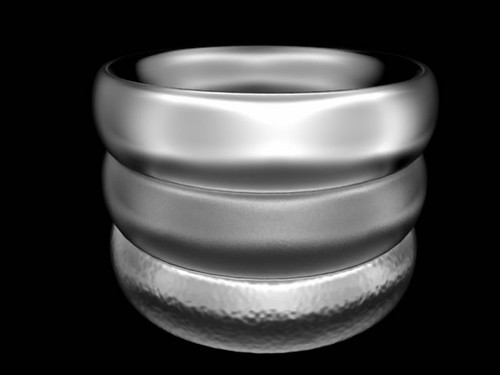
So what I did was, I took the anisotropic called polished platinum and applied it to a sphere. As you mentioned last time, I should have reflections on it, so I tried that, even though the polished platinum picture above doesn't really seem to have any reflections except for lights.
I used mental ray and added an HDR image to the environment. This is the result I got:
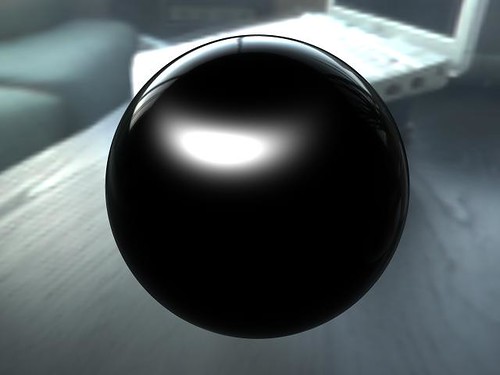
As you can see, it looks kind of like a black pearl. Then I added an ambient light and got this:
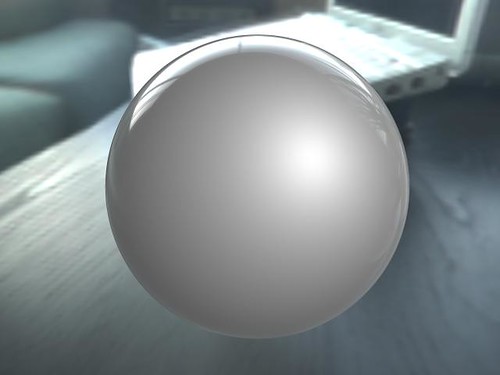
While it does look pretty, it's just not the same as the effect that I want, which is the top ring of the first picture above. Right now it looks like a really smooth grey pearl.
Just to try it out, I rendered it this time with Maya Software. This is what I got:
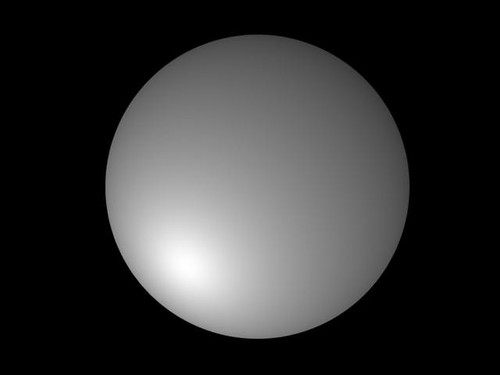
Well, as you can see, it looks kind of like a regular blinn.
As was stated from the page where the shader comes from (https://www.highend3d.com/maya/downlo...inum-1690.html), it seems to be that the lighting is key to making it look like it should. But I just can't figure it out.
Does anyone know how I can get these shaders to look the way the picture shows it to be?
Thank you! 
Last edited by mamikapapo; 14-04-2007 at 02:51 AM.