
Any ideas on how I should make the rough/grip parts?
I don't even know there to start..
I thought of maybe maxing the number of subdiv. axis', then adding a bunch of edge loops, and extruding/beveling the extruded squares to make the rough looking part, but that would leave me with an unholy amount of faces.




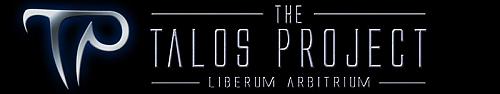

 Winner SM VFX Challenge 1
Winner SM VFX Challenge 1 3rd Place SM SteamPunk Challenge (May 2007)
3rd Place SM SteamPunk Challenge (May 2007)







