
m16 magazine.mb (89.7 KB, 334 views)
#
2
23-05-2009
, 05:51 AM
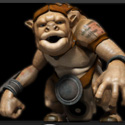
Registered User
Join Date: Dec 2007
Location: bombay
Layout the Uvs For the Magazine in Max And Then Export the Obj to Maya . try it................
maya
#
3
23-05-2009
, 07:08 AM

Registered User
Join Date: Jun 2008
Location: Dhaka, Bangladesh
hmm...when converting to FBX(frm max) i turned off the "Split per-vertex Normals".
Then when i imported the fbx to maya.It was still triangle.But now when i Mesh > quadrangulated the object most of it turned into quad!!!But still not all of them(file attached).
Can anyone give my any explanation? or any better pipeline to do this?
Cause there is lots of triangles still needed to be manually converted to quads!...quadrangulate is not working more then once.What can i do??
in the file.zip...both max and quad converted mb file is attached!
EVEN i tried DXF conversion.But it shows me the same result.Some of the model still remains in tries.
|
files.zip (19.2 KB, 237 views)
Last edited by iamcreasy; 23-05-2009 at 07:13 AM.
#
4
23-05-2009
, 09:32 AM

Maniacal boy king of Babylon
Join Date: Aug 2005
Location: the netherlands
The model itself probably has bad topology, (NGons which most of the time result in a quad and a triangle) if i have time i will take a look at your model
#
5
23-05-2009
, 10:11 AM

Registered User
Join Date: Sep 2006
Location: Bulgaria, Vidin
Here is your model quadrated. I fix some edges now the loops seems to be fixed  If i missed something i'm sorry :p If i missed something i'm sorry :p
pipeline : I've open the 1st model you attach.
The problem was that when you export you set to export triangulated mesh, then i simply go into maya and select the object go into the mesh menu and hit convert to quads ( i think that was the name not sure ). After that i cleaned some of the edges and here you go 
|
fixed m_16.mb (96.0 KB, 233 views)
#
6
24-05-2009
, 09:00 PM

Registered User
Join Date: Jun 2008
Location: Dhaka, Bangladesh
If u have opened the first MB file attached to the first post then the mesh>quad were not suppose to work!
BUT I HAVE FOUND A WAY TO MAKE IT WORK VERY
EFFICIENTLY!
switching off the "Split per-vertex Normals" while exporting to FBX.Then after exporting maya u have to CLEANUP the model(i did it with the default settings).Then after deleting history i hit the mesh>quad.............I WORKED AS I WANTED!!
as mastone said some weird part remains where n-gons is present.But before the cleanup and deleting history the actuals quads(in MAX) were not successfully converted to quads is maya. 
u can have a look of the model attached.(this was done without any manual effort.Where only four corners requires modification.Because they were 6 side in MAX).All the other were perfectly converted to QUADS!
|
temp.mb (77.8 KB, 256 views)
You may not post new threads |
You may not post replies |
You may not post attachments |
You may not edit your posts |
BB code is On |
Smilies are On |
[IMG] code is On |
HTML code is Off
| 