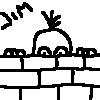Maya 2020 fundamentals - modelling the real world
Get halfway through a model and find it's an unworkable mess? Can't add edge loops where you need them? Can't subdivide a mesh properly? If any of this sounds familiar check this course out.
#
1
06-12-2002
, 07:07 PM
Smooth Bind vs Rigid bind?
Could someone please give me some insight into the differences between smooth bind and rigid bind, and some pro's and con's of each would be helpful, thanks alot
James.
#
2
06-12-2002
, 09:34 PM
*edit* - Well, actually, rigid bind is more like keeping the objects geometry solid, while smooth bind inables the skin to become more flexible. Take a cube for instance. Select one face, then choose EditPolygons>Extrude Face. Pull the manipulator out a little and you have an extruded face. Press the G key and pull some more. Do this several times until you have about 5 extrusions. (you can also choose the options box for Extrude face and select a number of divisions) Anyway, create a 5-jointed skeletion and place it inside the extruded cube. Select the Skeleton, then shift select the Cube. Choose Skin>Bind>Smooth Bind. Select one of the middle joints, so you can easily see the effect and rotate it around. Undo your actions after you've seen what the results are up to the point before you binded the skin to the skeleton. Now, select the first joint of the skeleton, then shift select the cube. Choose Rigid bind this time. Select the root joint and rotate it. Notice how the geometry moves as a whole? If you do not rotate the first joint you selected, (you select the second or third or forth joint) The geometry will not move.
If you smooth bind an object, basically, the skin will be able to move anywhere there is a joint.
Last edited by Darkware; 06-12-2002 at 09:49 PM.
#
3
06-12-2002
, 11:47 PM
That's cleared afew things up.
#
4
07-12-2002
, 04:27 AM
#
5
07-12-2002
, 02:54 PM
Posting Rules Forum Rules
Similar Threads
Why After I Smooth Bind Mesh It Will Double Translate?
by computertech in forum Animation replies 1 on 09-01-2016
Combining Rigid and Smooth Bind
by pixarpixie in forum Maya Basics & Newbie Lounge replies 1 on 21-08-2012
Where did the rigid bind window go? I can't see it. Help please!
by hulkis2001 in forum Maya Basics & Newbie Lounge replies 0 on 15-02-2006
[question] smooth bind
by astrocalder in forum Maya Basics & Newbie Lounge replies 0 on 20-10-2005
Smooth Bind vs Rigid Bind
by Gun-Kata in forum Animation replies 2 on 10-05-2004
Topics
Free Courses
Full Courses
VFX News
How computer animation was used 30 years ago to make a Roger Rabbit short
On 2022-07-18 14:30:13
Sneak peek at Houdini 19.5
On 2022-07-18 14:17:59
VFX Breakdown The Man Who Fell To Earth
On 2022-07-15 13:14:36
Resident Evil - Teaser Trailer
On 2022-05-13 13:52:25
New cloud modeling nodes for Bifrost
On 2022-05-02 20:24:13
MPC Showreel 2022
On 2022-04-13 16:02:13