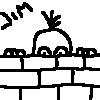Substance Painter
In this start to finish texturing project within Substance Painter we cover all the techniques you need to texture the robot character.
#
1
01-05-2003
, 01:41 PM
Blend Shapes?
Cheers, James.
#
2
01-05-2003
, 02:07 PM
I am enough of an artist to draw freely upon my imagination, knowledge is limited, imagination encircles the world. (Albert Einstein)
https://www.artstation.com/kurtb
#
3
01-05-2003
, 02:11 PM

I lttle tip I got from Paul Mikulecky of Lost Pencil www.lostpencil.com was to keep curves for facial blendshapes in spline mode, makes the face more natural.
Hope this helps,
George
God Bless you and 3D
#
4
01-05-2003
, 02:30 PM
"1.21 GIGAWATTS"
Posting Rules Forum Rules
Similar Threads
Basic Blend shapes problem
by meterizos in forum Maya Basics & Newbie Lounge replies 2 on 21-11-2014
Blend shapes
by pineapple_pirate in forum Maya Basics & Newbie Lounge replies 0 on 08-06-2010
Blend Shape Dilemma!!
by adamator in forum Maya Basics & Newbie Lounge replies 2 on 15-08-2007
rigging with blend shapes
by rallan in forum Maya Basics & Newbie Lounge replies 7 on 01-04-2004
Rigging with blend shapes
by rallan in forum Maya Basics & Newbie Lounge replies 1 on 26-03-2004
Topics
Free Courses
Full Courses
VFX News
How computer animation was used 30 years ago to make a Roger Rabbit short
On 2022-07-18 14:30:13
Sneak peek at Houdini 19.5
On 2022-07-18 14:17:59
VFX Breakdown The Man Who Fell To Earth
On 2022-07-15 13:14:36
Resident Evil - Teaser Trailer
On 2022-05-13 13:52:25
New cloud modeling nodes for Bifrost
On 2022-05-02 20:24:13
MPC Showreel 2022
On 2022-04-13 16:02:13