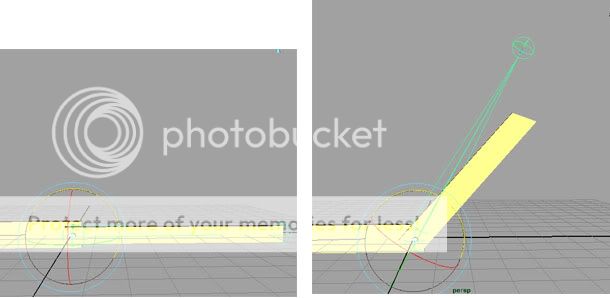Mechanical Object - skeletons
I am trying to make a golfers flail, a sorta wooden replica of the left arm and how it works during the stroke. A couple of hinge pins and a swivel joint seems too much for me to make a skeleton for. When I used anim8tor before I got maya, the parts didn't warp or deform or move in a nonsensical fashion away from the joint...etc, the part you joined moved strictly and precisely around the joint of the skeleton when rotated. I really need to be able to stop this! Im building the skeleton- lining up carefully with the joint tool and then using 'parent' from the constrain menu to join them but once I try moving the skeleton weird things start happening.
Where am I going wrong?, I know the answer must be simple but this one thing could help me make a lot of things I want to make.....
Thanks for any help 
Last edited by Mathew; 15-04-2006 at 04:49 AM.