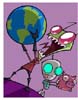Maya 2020 fundamentals - modelling the real world
Get halfway through a model and find it's an unworkable mess? Can't add edge loops where you need them? Can't subdivide a mesh properly? If any of this sounds familiar check this course out.
#
1
23-02-2006
, 06:12 PM
small problem - warning message
Wat dos that mean and how do I stop it?
(I dont think this has any thing to do with the history bulding up, I delete it every few minutes)
#
2
23-02-2006
, 06:57 PM
#
3
26-02-2006
, 08:54 PM
:headbang:
#
4
26-02-2006
, 10:34 PM
"The Sage as an Astronomer: If you still see the stars as something above you, you lack the eye of knowledge." Friedrich Nietzsche
#
5
26-02-2006
, 10:43 PM
I have 2 GB memory, and I managed to crash it on purpuse (just to test its limits) with a very complex MR Render.
2 gb is VERY hard to crash... i figured out the minimum for me is:
at least 20 mental Ray Area ligts, each with sampling or at least 20-20
combined with over 3 million polys
2000 GI Accuracy
6000 FG Rays - 5 secondary diffuse bounces ( i know, there is no need for 2ndary diffuse bounces with GI)
Each light had Ray Traced Shadows- 256 rays, 15 trace depth
Each light casted 100,000 photons each for caustics and GI, with exponent of 0.5
And that rendered 4/5 of the image in 27 hours, and then decided to run out of memory.
Live the life you love, love the life you live
#
6
27-02-2006
, 04:33 PM
#
7
27-02-2006
, 06:38 PM
Posting Rules Forum Rules
Similar Threads
Maya 2016 doesn't import scenes properly
by Ruwenzori in forum Maya Technical Issues replies 2 on 14-03-2016
Need help. Strange problem with UVs
by JamesBD in forum Maya Basics & Newbie Lounge replies 0 on 03-01-2015
wierd, wierd rendering problem, help!
by greenleaf in forum Maya Technical Issues replies 2 on 21-11-2006
Can I disable this warning?
by Dann in forum Dynamics & Special Effects replies 1 on 17-06-2006
Problem with detaching curves.
by matz0r in forum Maya Basics & Newbie Lounge replies 2 on 12-06-2006
Topics
Free Courses
Full Courses
VFX News
How computer animation was used 30 years ago to make a Roger Rabbit short
On 2022-07-18 14:30:13
Sneak peek at Houdini 19.5
On 2022-07-18 14:17:59
VFX Breakdown The Man Who Fell To Earth
On 2022-07-15 13:14:36
Resident Evil - Teaser Trailer
On 2022-05-13 13:52:25
New cloud modeling nodes for Bifrost
On 2022-05-02 20:24:13
MPC Showreel 2022
On 2022-04-13 16:02:13