Well, I am having an issue that I don't know the exact term for. So I shall try and describe this best I can.So recently I took a beginners course in modeling, rigging and animating a human character, most of which I got. But the issue I am running into is when I go to move parts of my characters body this happens.
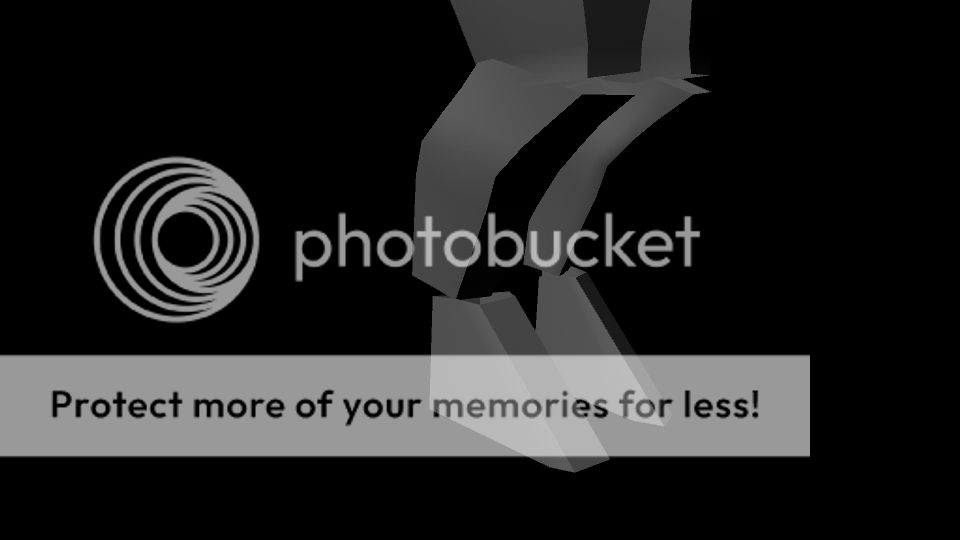
What am I doing wrong and how can I fix this?
Thanks much & Best Regards
~Chad~









