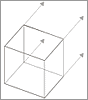Maya 2020 fundamentals - modelling the real world
Get halfway through a model and find it's an unworkable mess? Can't add edge loops where you need them? Can't subdivide a mesh properly? If any of this sounds familiar check this course out.
#
1
05-04-2004
, 11:05 PM
hi all another newbie here
a while a go i downloaded mayaPLE and been busy doing a bunch of tuts. now i feel confident enough to start my i own little project, ahum ... :o
well and euh ... here my first question ...
is it possible to create a camera with perfect orthographic perpesctive and what would be the settings? i would be very happy if someone could give me somekind of answer.
greets see you laters all,
luke
Last edited by luke; 05-04-2004 at 11:38 PM.
#
2
06-04-2004
, 01:54 AM
and what do you mean by "Orthographic perpesctive"?
-Emo
#
3
06-04-2004
, 02:22 AM
thanks for the reply. well ... my english is not very good so i made a little drawing. ortographic perspective is the perspective where the lines stay paralel instead of coming together on one ore more points in the distance.
hope this answers your question (and then maybe mine


would it possible to create a camera like this?
thanks again,
luke
Last edited by luke; 06-04-2004 at 06:17 AM.
#
4
06-04-2004
, 11:07 PM

Yeah, but no but yeah but no....
#
5
06-04-2004
, 11:23 PM
#
6
07-04-2004
, 08:28 AM
#
7
07-04-2004
, 08:55 AM
i think the ortographic atribute will work the best. now i am using a very heavy zoom with the camera a long distance away.
what FOV is? sorry i dont know, i am new to all this. i will look it up.
tnx again & greets,
luke
#
9
07-04-2004
, 09:32 AM
i really like it here, nice conversation, worldclass design. highly motivating !
greets,
luke
#
10
07-04-2004
, 10:14 AM
#
11
07-04-2004
, 10:32 AM
Posting Rules Forum Rules
Similar Threads
Newbie Question: What happened to my toolbar?
by Connor Lee in forum Maya Modeling replies 2 on 10-10-2012
Some Newbie, Some not-so Questions
by Phopojijo in forum Maya Basics & Newbie Lounge replies 5 on 28-09-2004
A newbie and a newbie Question :P
by winfred01 in forum Maya Basics & Newbie Lounge replies 4 on 27-11-2002
Topics
Free Courses
Full Courses
VFX News
How computer animation was used 30 years ago to make a Roger Rabbit short
On 2022-07-18 14:30:13
Sneak peek at Houdini 19.5
On 2022-07-18 14:17:59
VFX Breakdown The Man Who Fell To Earth
On 2022-07-15 13:14:36
Resident Evil - Teaser Trailer
On 2022-05-13 13:52:25
New cloud modeling nodes for Bifrost
On 2022-05-02 20:24:13
MPC Showreel 2022
On 2022-04-13 16:02:13