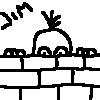Introduction to Maya - Modeling Fundamentals Vol 2
This course will look in the fundamentals of modeling in Maya with an emphasis on creating good topology. It's aimed at people that have some modeling experience in Maya but are having trouble with
complex objects.
#
1
28-03-2006
, 11:08 AM
saving as COPY????
Does anybody know of a way to do a "save as copy" much like photoshop does, I want to be able to save my current scene out as a differnt name (like a temp scene name) but remain in the scene i'm actually working in, then when i'm happy with everything I can commit to saving with the final scene name.
Any help would be great, cheers
Jim
"1.21 GIGAWATTS"
#
2
29-03-2006
, 09:30 AM

A
global proc string saveTmpFile()
{
string $currentname = `file -q -exn`;
//have some way of creating a temp name here incremental would be better
int $rnd = rand(1000, 9999);
string $tempName = `substitute "\.ma" $currentname ("_" + $rnd + "_tmp.ma")`;
//save as the neew temp name
file -rename $tempName;
file -f -save -options "v=0" -type "mayaAscii";
//rename back to our initial name
file -rename $currentname;
return($tempName);
}
Posting Rules Forum Rules
Similar Threads
How to copy a keyframe and get everything with it
by jttraverse in forum Maya Basics & Newbie Lounge replies 8 on 11-06-2016
copy edges
by W0utR in forum Maya Basics & Newbie Lounge replies 1 on 22-04-2008
copy keys in graph editor
by marioshungry in forum Animation replies 2 on 06-06-2006
Whats the rule on copy and paste?
by wgreenlee1 in forum Maya Basics & Newbie Lounge replies 2 on 04-05-2003
Help saving hard drive with XP.
by Pony in forum Maya Basics & Newbie Lounge replies 7 on 08-04-2003
Topics
Free Courses
Full Courses
VFX News
How computer animation was used 30 years ago to make a Roger Rabbit short
On 2022-07-18 14:30:13
Sneak peek at Houdini 19.5
On 2022-07-18 14:17:59
VFX Breakdown The Man Who Fell To Earth
On 2022-07-15 13:14:36
Resident Evil - Teaser Trailer
On 2022-05-13 13:52:25
New cloud modeling nodes for Bifrost
On 2022-05-02 20:24:13
MPC Showreel 2022
On 2022-04-13 16:02:13