Maya for 3D Printing - Rapid Prototyping
In this course we're going to look at something a little different, creating technically accurate 3D printed parts.
#
1
25-10-2004
, 11:54 PM
Typical render times
I'm working with windows xp. While rendering, the screen will turn white and appear to be hanging (not responding) until it is completed (52 minutes later in this case), this is generally true with longer renders.
Is something wrong here? Thanks for any input.
"We don't actually need to know that the main character has a past. All we need to know is that he has an objective and a lot of people are going to die and a lot of innocent inanimate objects are going to be destroyed and blown up before he can complete that objective."
#
2
26-10-2004
, 12:17 AM
moral of the story is... save before every render
EDIT: i too run a 9600 pro.. i honestly think its becuase of our cards.. i've been looking to get a new card for a while now.. but i just cant get myself to spend a bunch of money on a new card when the one i have now works great except for in renders
AIM: Psuedo Realizm
#
3
26-10-2004
, 12:30 AM
Aside from that, is this a normal rendering time for this type of scene with my hardware specs?
"We don't actually need to know that the main character has a past. All we need to know is that he has an objective and a lot of people are going to die and a lot of innocent inanimate objects are going to be destroyed and blown up before he can complete that objective."
#
4
26-10-2004
, 02:40 AM
#
5
26-10-2004
, 03:34 AM
I am still left to wondering about that render time. It's not typical for my computer (thought I haven't tested something as complex yet), but there must be something in my scence making it take so long.
"We don't actually need to know that the main character has a past. All we need to know is that he has an objective and a lot of people are going to die and a lot of innocent inanimate objects are going to be destroyed and blown up before he can complete that objective."
#
6
26-10-2004
, 06:37 AM
#
7
26-10-2004
, 06:52 AM
I know I don't have any viruses, and I should turn off auto update (thanks).
The shader I used: https://www.simplymaya.com/download_p...id=17&typeid=5
"We don't actually need to know that the main character has a past. All we need to know is that he has an objective and a lot of people are going to die and a lot of innocent inanimate objects are going to be destroyed and blown up before he can complete that objective."
Last edited by Lifire; 26-10-2004 at 06:54 AM.
#
8
27-10-2004
, 06:37 AM
https://oregonstate.edu/~rhodesd/3D%2...ass%20Hand.tif
"We don't actually need to know that the main character has a past. All we need to know is that he has an objective and a lot of people are going to die and a lot of innocent inanimate objects are going to be destroyed and blown up before he can complete that objective."
#
9
27-10-2004
, 03:54 PM
________________________
AIM: SublimeDragon33
Catch me if i'm on. Always up for a chat.
e-mail: sublimedragon33@gmail.com
#
10
27-10-2004
, 08:06 PM
I definately think it has something to do with the shader, because I re tested two renders back to back, and this chrome one here: https://oregonstate.edu/~rhodesd/3D%2...ome%20Hand.tif, took only 1 minute to render, versus the blue render (see above post) which took 43 minutes this time. That's 43X as long of a render, and all I changed was the shader.
Scene: https://oregonstate.edu/~rhodesd/3D%2...TesstRender.mb
"We don't actually need to know that the main character has a past. All we need to know is that he has an objective and a lot of people are going to die and a lot of innocent inanimate objects are going to be destroyed and blown up before he can complete that objective."
#
11
28-10-2004
, 11:41 PM
I think if its the texture with its transparancy its probably raytracing thats increasing the time so badly. Maybe you should turn it off. Or decrease the quality of it.
________________________
AIM: SublimeDragon33
Catch me if i'm on. Always up for a chat.
e-mail: sublimedragon33@gmail.com
#
12
29-10-2004
, 02:20 AM
"We don't actually need to know that the main character has a past. All we need to know is that he has an objective and a lot of people are going to die and a lot of innocent inanimate objects are going to be destroyed and blown up before he can complete that objective."
#
13
30-10-2004
, 04:43 AM
https://www.zoorender.com/
At the top you will see "maya mental ray rendering benchmark". Click the test your machine button (its just a link to another page) and scroll down to see the statistics. They have a sample scene you can download and render and post your stats too. I've always found Mental ray seems to be faster for high amounts of reflections and refractions. I ALWAYS use mental ray when rendering gems, so much faster.
#
14
30-10-2004
, 06:48 AM
IF anyone can explain this error to me, it would be appreciated.
"Error: (Mayatomr.Geometry) : LeftHandShape, non-quadrilateral face in subdivision surface base mesh not supported, ignored"
Edit: Thanks for that website. I rendered the test scene in 1 min. 43 secs, which isn't bad for only 512m ram and not having dual processors
 .
.
"We don't actually need to know that the main character has a past. All we need to know is that he has an objective and a lot of people are going to die and a lot of innocent inanimate objects are going to be destroyed and blown up before he can complete that objective."
Last edited by Lifire; 30-10-2004 at 08:27 AM.
Posting Rules Forum Rules
Similar Threads
batch render wont render wireframe
by timp in forum Maya Technical Issues replies 1 on 26-06-2008
Is it possible to render fur in a render layer?
by tvholicjames in forum Maya Basics & Newbie Lounge replies 1 on 17-06-2008
Optimising render times
by MikeUK3 in forum Maya Basics & Newbie Lounge replies 1 on 22-05-2008
Help! Render times are killing me...
by erictacti in forum Maya Basics & Newbie Lounge replies 17 on 22-11-2006
Render Corruption
by Black_Bart_GA in forum Maya Technical Issues replies 2 on 10-10-2004
Topics
Free Courses
Full Courses
VFX News
How computer animation was used 30 years ago to make a Roger Rabbit short
On 2022-07-18 14:30:13
Sneak peek at Houdini 19.5
On 2022-07-18 14:17:59
VFX Breakdown The Man Who Fell To Earth
On 2022-07-15 13:14:36
Resident Evil - Teaser Trailer
On 2022-05-13 13:52:25
New cloud modeling nodes for Bifrost
On 2022-05-02 20:24:13
MPC Showreel 2022
On 2022-04-13 16:02:13