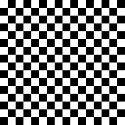Beer glass scene creation
This course contains a little bit of everything with modeling, UVing, texturing and dynamics in Maya, as well as compositing multilayered EXR's in Photoshop.
#
1
30-09-2010
, 11:13 PM
uv map stretches when i select only parts of it

"Those who would give up essential liberty to purchase a little temporary safety, deserve neither liberty nor safety." -- Benjamin Franklin
#
2
01-10-2010
, 09:03 PM
cheers bullet
PS tried it on mine in the UV space and it was fine
bullet1968
"A Darkness at Sethanon", a book I aspire to model some of the charcters and scenes
#
3
04-10-2010
, 10:24 AM
automatic mapping is not great.
#
4
04-10-2010
, 11:24 AM
cheers bullet
EDIT: and I agree with hammer...auto map is good for simple geo...other geo needs a bit of thought and planning.
bullet1968
"A Darkness at Sethanon", a book I aspire to model some of the charcters and scenes
#
5
04-10-2010
, 01:12 PM
#
6
04-10-2010
, 03:11 PM
Now Im confused??
bullet1968
"A Darkness at Sethanon", a book I aspire to model some of the charcters and scenes
#
7
04-10-2010
, 04:52 PM
anyways i moved on with it, seems ok but I've done auto mapping before and this didn't happen so maybe somewhere along the line i clicked something, i don't know. i was hoping you guys would know.
"Those who would give up essential liberty to purchase a little temporary safety, deserve neither liberty nor safety." -- Benjamin Franklin
#
8
04-10-2010
, 05:03 PM
#
9
07-10-2010
, 12:50 AM
Let me try again.
When I automatic map my object I get my uv map. When I try to select any individual part of my map, like an edge or a vert, the whole uv map is selected. Thus, when I drag an edge, vert, etc the whole uv map moves. In the past when I auto-mapped stuff this never happened so it's something new I screwed up I think. I was looking for a fix to this.
I doesn't matter a heck of a lot I don't think, because auto just creates extra uvs and mashes them close together. It's not a huge deal, it's just that I have to texture repeated parts because I cannot move them indivually in the uv map before I take the snapshot and thus make it a texture-able jpeg.
"Those who would give up essential liberty to purchase a little temporary safety, deserve neither liberty nor safety." -- Benjamin Franklin
#
10
07-10-2010
, 12:54 AM
cheers bullet
bullet1968
"A Darkness at Sethanon", a book I aspire to model some of the charcters and scenes
#
11
07-10-2010
, 08:47 AM
#
12
28-10-2010
, 03:55 AM
super awesomeness, its fixed.
Another question!
Say I have a lot of extra parts on my uv map, you know like duplicates. I want to lay them on top of each other to save me texturing time. Is there an option to snap uvs on top of each other? I hovered over each little button there on the uv editor but nothing really looks like what I'm looking for. Any ideas?
"Those who would give up essential liberty to purchase a little temporary safety, deserve neither liberty nor safety." -- Benjamin Franklin
#
13
28-10-2010
, 04:11 AM
cheers bullet
bullet1968
"A Darkness at Sethanon", a book I aspire to model some of the charcters and scenes
#
14
28-10-2010
, 09:12 AM
Posting Rules Forum Rules
Similar Threads
UV Map of straight object is Curved?
by bccmini247 in forum Maya Materials & Textures replies 4 on 02-11-2015
First organic model and UV Map
by pyathus in forum Work In Progress replies 5 on 26-08-2011
Charicter UV map size
by wokendreams in forum Maya Basics & Newbie Lounge replies 2 on 11-02-2007
UV Snapshot/Missing Map
by Fess in forum Maya Materials & Textures replies 0 on 27-06-2006
UV Map
by stephen20 in forum Maya Basics & Newbie Lounge replies 1 on 26-04-2006
Topics
Free Courses
Full Courses
VFX News
How computer animation was used 30 years ago to make a Roger Rabbit short
On 2022-07-18 14:30:13
Sneak peek at Houdini 19.5
On 2022-07-18 14:17:59
VFX Breakdown The Man Who Fell To Earth
On 2022-07-15 13:14:36
Resident Evil - Teaser Trailer
On 2022-05-13 13:52:25
New cloud modeling nodes for Bifrost
On 2022-05-02 20:24:13
MPC Showreel 2022
On 2022-04-13 16:02:13