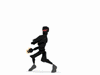Introduction to Maya - Rendering in Arnold
This course will look at the fundamentals of rendering in Arnold. We'll go through the different light types available, cameras, shaders, Arnold's render settings and finally how to split an image into render passes (AOV's), before we then reassemble it i
#
16
31-05-2006
, 05:52 PM
#
17
31-05-2006
, 09:26 PM

I think a few more cycles are needed and then it will be onto refining the best

Examples of bTraffic - a traffic animation tool for Maya
bFlocking - a tool for Maya 8.5+ to generate flocking and swarming behaviours
Jan/Feb Challenge 2007 Entry and W.I.P
May/Jun Challenge 2006 Entry and W.I.P
Mar/Apr Challenge 2006 Entry and W.I.P
Jan/Feb Challenge 2006 Entry and W.I.P
Nov/Dec Challenge 2005 Entry and W.I.P
Sep/Oct Challenge 2005 Entry and W.I.P
Jul/Aug Challenge 2005 Entry
www.flash-fx.net
#
18
01-06-2006
, 08:59 AM
Dae
#
19
04-06-2006
, 10:15 AM
#
20
04-06-2006
, 06:24 PM
dae - definately, I was concentrating so much on just getting a decent walk cycle that I totally forgot about external influencing factors such as weight. I'll add that into the 'stomp'
Some good good stuff to work on guys, thanks for the pointers

Examples of bTraffic - a traffic animation tool for Maya
bFlocking - a tool for Maya 8.5+ to generate flocking and swarming behaviours
Jan/Feb Challenge 2007 Entry and W.I.P
May/Jun Challenge 2006 Entry and W.I.P
Mar/Apr Challenge 2006 Entry and W.I.P
Jan/Feb Challenge 2006 Entry and W.I.P
Nov/Dec Challenge 2005 Entry and W.I.P
Sep/Oct Challenge 2005 Entry and W.I.P
Jul/Aug Challenge 2005 Entry
www.flash-fx.net
#
21
05-06-2006
, 07:09 AM
Cheers! priimate.
#
22
06-06-2006
, 09:40 PM
 hows it going? Thanks for the tips with the animation, I'm in need of them at the minute
hows it going? Thanks for the tips with the animation, I'm in need of them at the minuteI've had a quick try at adding some weight to the walk and have modified the footsteps so they roll on the small area that contacts the ground. It results in the model needing to raise a lot higher during the cycle which seems a bit strange to me at the moment. Also ignore the hand to the right of the movie as I haven't got around to rotating it yet.
test movie
Think I might drop to noobie and just keep trying to refine this walk

Examples of bTraffic - a traffic animation tool for Maya
bFlocking - a tool for Maya 8.5+ to generate flocking and swarming behaviours
Jan/Feb Challenge 2007 Entry and W.I.P
May/Jun Challenge 2006 Entry and W.I.P
Mar/Apr Challenge 2006 Entry and W.I.P
Jan/Feb Challenge 2006 Entry and W.I.P
Nov/Dec Challenge 2005 Entry and W.I.P
Sep/Oct Challenge 2005 Entry and W.I.P
Jul/Aug Challenge 2005 Entry
www.flash-fx.net
#
23
07-06-2006
, 01:02 AM

Yeah, I was seriously tempted to enter my vacuum guy into the contest, but at the end of the day, I just knew that I wouldn't be able to devote enough time to the project due to work and other commitments. Just watching yours and everyone elses progress is a big motivation. How many in a row is it for you now?
Don't worry, I plan to stop making excuses and get myself in on the next challenge though.

#
24
07-06-2006
, 07:24 AM

I'm thinking that the deformation may be because the rig is constrained to single joints and therefore it doesnt smooth out when more than one is bending. Something to definately look at.
Your vacuum will be cool to animate, all clunky and maybe with some particle effects as he sucks stuff in?
This challenge will take me a full circle back to July last year. It definately doesnt seem a year since then - I'd hope my modelling has improved some (all those hours on the train must have helped).
Si
Examples of bTraffic - a traffic animation tool for Maya
bFlocking - a tool for Maya 8.5+ to generate flocking and swarming behaviours
Jan/Feb Challenge 2007 Entry and W.I.P
May/Jun Challenge 2006 Entry and W.I.P
Mar/Apr Challenge 2006 Entry and W.I.P
Jan/Feb Challenge 2006 Entry and W.I.P
Nov/Dec Challenge 2005 Entry and W.I.P
Sep/Oct Challenge 2005 Entry and W.I.P
Jul/Aug Challenge 2005 Entry
www.flash-fx.net
#
25
07-06-2006
, 08:37 AM

I found an interesting little tutorial for a walk cycle on the web.
Tutorial: Anatomy of a Walk
I don't know if that can go for your robot. But it helps me.
Hope this will help you too.
Keep going
<< A French guy who have some problem in english but who have to live with >>
---------------
<a href="https://www.kiveun.com">My Website : https://www.kiveun.com</a>
---------------
<a href="https://forum.simplymaya.com/showthread.php?s=&postid=181609#post181609">My Challenge Jan/Fev (Unfinished)</a> - <a href="https://forum.simplymaya.com/showthread.php?s=&threadid=20643">My Challenge Mar/Apr (Unfinished)</a>
<a href="https://forum.simplymaya.com/showthread.php?s=&threadid=21564">My Challenge May/June (Finished)</a> - <a href="https://forum.simplymaya.com/showthread.php?s=&threadid=22191">My Challenge July/Aug (In Progress)</a>
---------------
<a href="https://forum.simplymaya.com/showthread.php?s=&threadid=22155">W.I.P : Little Greek Place</a>
#
26
07-06-2006
, 09:57 AM

If I can find the other (on my laptop) then I'll post it up for people.
Examples of bTraffic - a traffic animation tool for Maya
bFlocking - a tool for Maya 8.5+ to generate flocking and swarming behaviours
Jan/Feb Challenge 2007 Entry and W.I.P
May/Jun Challenge 2006 Entry and W.I.P
Mar/Apr Challenge 2006 Entry and W.I.P
Jan/Feb Challenge 2006 Entry and W.I.P
Nov/Dec Challenge 2005 Entry and W.I.P
Sep/Oct Challenge 2005 Entry and W.I.P
Jul/Aug Challenge 2005 Entry
www.flash-fx.net
#
27
07-06-2006
, 11:12 AM

Hey t1ck - I was wondering - I don't know anything about rigging, but to prevent those deformations, would it be possible to just parent the chest and pelvis to the appropriate joints? I kind of figured that for a robot, you would parent the parts to the joints rather than paint weights... Just a thought and probably way off.
Wow - a year of simply maya challenges - well done mate! I bet you have improved a ton!
#
28
07-06-2006
, 10:17 PM

I ended up doing single joint influence and then went into painting weights which simply consisted of flood filling the whole area from the joint down as being influenced. It seems to have worked apart from the chest area. I think I know what needs doing though (he hopes!)
hehe, yeah a year of learning a wide variety of skills - modelling, texturing, anatomy, edgeloops, low poly, rendering, fur (well, shave and a haircut) and now animation. Oh and probably the most important - observation. If you'd have asked me about most of those a year ago and I'd have looked at you blank

To model in more detail I think zbrush is just itching to be bought and if I needed fur/hair then shave and a haircut would definately be on the list.
The next major hurdles are shading networks and MEL though the latter should be straightforward as I can already program in a few object orientated c style languages.
Here's a slightly refined update on the previous animation. Hopefully the knees and arms shouldnt snap as much

test walk
Examples of bTraffic - a traffic animation tool for Maya
bFlocking - a tool for Maya 8.5+ to generate flocking and swarming behaviours
Jan/Feb Challenge 2007 Entry and W.I.P
May/Jun Challenge 2006 Entry and W.I.P
Mar/Apr Challenge 2006 Entry and W.I.P
Jan/Feb Challenge 2006 Entry and W.I.P
Nov/Dec Challenge 2005 Entry and W.I.P
Sep/Oct Challenge 2005 Entry and W.I.P
Jul/Aug Challenge 2005 Entry
www.flash-fx.net
#
29
08-06-2006
, 09:42 AM

I tried starting a punch animation yesterday but the hand is deforming in some wierd ways - again inexperience on my part. While playing with the rig I'll try parenting parts to joints as you suggested arran.
Examples of bTraffic - a traffic animation tool for Maya
bFlocking - a tool for Maya 8.5+ to generate flocking and swarming behaviours
Jan/Feb Challenge 2007 Entry and W.I.P
May/Jun Challenge 2006 Entry and W.I.P
Mar/Apr Challenge 2006 Entry and W.I.P
Jan/Feb Challenge 2006 Entry and W.I.P
Nov/Dec Challenge 2005 Entry and W.I.P
Sep/Oct Challenge 2005 Entry and W.I.P
Jul/Aug Challenge 2005 Entry
www.flash-fx.net
Last edited by t1ck135; 08-06-2006 at 09:45 AM.
#
30
09-06-2006
, 03:52 AM
There is 2 things you can do with this "mech guy".
1. You can give him a very humanistic visual sense.
or
2. Give him a more mechanical look.
Where you are now and where it looks like your heading is down the path of #1. However I think that it would be much more interesting to approach the latter of the two.
With humanistic animation, Im going to get some crit for this, it can be (somewhat) forgiving.
The mechanical approach can be much tougher (when doing mechs) bc it is hard to achieve a TRUE look of weight. Ah there is the key, how to show true weight without it looking clunky.
If you could pull that out the hat I would say you would have a good shot at the title on this one.
Keep up the good work

Posting Rules Forum Rules
Similar Threads
joshlobo - norm - may/june
by joshlobo in forum Previous Challenges (Archives) replies 6 on 22-05-2006
May/June - Norm - Arne OOG
by arneoog in forum Previous Challenges (Archives) replies 5 on 06-05-2006
may/june - norm - vladimir
by vladimirjp in forum Previous Challenges (Archives) replies 1 on 04-05-2006
May/June - Norm - Falott
by Falott in forum Previous Challenges (Archives) replies 63 on 28-06-2005
May/June - Norm - adldesigner
by adldesigner in forum Previous Challenges (Archives) replies 5 on 13-05-2005
Topics
Free Courses
Full Courses
VFX News
How computer animation was used 30 years ago to make a Roger Rabbit short
On 2022-07-18 14:30:13
Sneak peek at Houdini 19.5
On 2022-07-18 14:17:59
VFX Breakdown The Man Who Fell To Earth
On 2022-07-15 13:14:36
Resident Evil - Teaser Trailer
On 2022-05-13 13:52:25
New cloud modeling nodes for Bifrost
On 2022-05-02 20:24:13
MPC Showreel 2022
On 2022-04-13 16:02:13