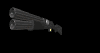Introduction to Maya - Modeling Fundamentals Vol 2
This course will look in the fundamentals of modeling in Maya with an emphasis on creating good topology. It's aimed at people that have some modeling experience in Maya but are having trouble with
complex objects.
#
1
29-08-2003
, 10:13 AM
Mike or anyone who can help - uv mapping?
The thing is when i have my character selected and i open the uv texture editor
all thats displayed in there is the top right square is filled ( im going to include a pic ).
What am i doing wrong here?
Also is there a simple way to reduce the polygon count and then increase it at the end of all the modeling / texturing because like i said before my comp starts to slow up when i try and extract body parts ( as shown in your tutorial ).
My poly count is 11384
Thanks again Mike
Last edited by juice690; 29-08-2003 at 12:01 PM.
#
2
29-08-2003
, 12:21 PM
If you still have history from your smooth, you can set the smooth's divisions back to 0, which will take your model to its original state. If not, there isn't an easy way to reduce it.
#
3
29-08-2003
, 12:26 PM
#
4
29-08-2003
, 01:14 PM
#
5
29-08-2003
, 01:56 PM
I've managed to seperate the model parts quickly now i just went :- Edit polygons > Extract > then I unchecked the seperate extracted faces box, not sure if thats the right way to go about it but it did seperate ok.
Sorry Mike i may be being real dumb here but I thought your tutorial was about showing how to uv map my model for texturing?
#
6
29-08-2003
, 02:09 PM
#
7
29-08-2003
, 02:28 PM
Sorry ive only been using Maya for two weeks with no manual :: collage disks :: so things you probably find real easy are very new to me. Anyway, ive used a cylindrecial uv map on the whole object, then the object appears in the editor window.
So now i'm gonna start your tutorial again and start breaking my object into parts... watch this space ;-)
Posting Rules Forum Rules
Similar Threads
obj uv mapping
by OriannaMainJack in forum Maya Technical Issues replies 1 on 04-08-2016
[Maya 2015] Creating a correct UV mapping workflow (smoothing, retopology, reduce...
by Theiamania in forum Maya Materials & Textures replies 3 on 05-05-2015
Textures not linking to tutorial maya....
by dan003 in forum Maya Basics & Newbie Lounge replies 2 on 07-03-2015
UV Mapping - Cylindrical Mapping Problem
by reckspoon in forum Maya Basics & Newbie Lounge replies 2 on 04-09-2014
UV mapping question
by Skalman in forum Maya Materials & Textures replies 3 on 02-10-2013
Topics
Free Courses
Full Courses
VFX News
How computer animation was used 30 years ago to make a Roger Rabbit short
On 2022-07-18 14:30:13
Sneak peek at Houdini 19.5
On 2022-07-18 14:17:59
VFX Breakdown The Man Who Fell To Earth
On 2022-07-15 13:14:36
Resident Evil - Teaser Trailer
On 2022-05-13 13:52:25
New cloud modeling nodes for Bifrost
On 2022-05-02 20:24:13
MPC Showreel 2022
On 2022-04-13 16:02:13