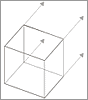Complex UV Layout in Maya
Over the last couple of years UV layout in Maya has changed for the better. In this course we're going to be taking a look at some of those changes as we UV map an entire character
#
1
11-08-2004
, 03:24 PM
Registered User
Join Date: Jul 2004
Join Date: Jul 2004
Posts: 2
Compatible Mice with Maya for Macs
Is the Mac version of Maya only compatible with 3 button mice? Or is there a way with in the software to set the mouse wheel to act as a button. I have installed the mouse drivers and played around with click settings through there, that didn't seem to work.
Any good models of mice that you use or have used with Maya would be a great start.
Any help would be great!
#
2
11-08-2004
, 03:36 PM
i have selected "button numebr 3" in the wheel button section of the logitech control center. works as third button then.
#
3
11-08-2004
, 05:20 PM
Registered User
Join Date: Jul 2004
Join Date: Jul 2004
Posts: 2
#
4
12-08-2004
, 08:11 AM
Posting Rules Forum Rules
Similar Threads
Error Reading File... HELP ME PLEASE
by roryfollansbee in forum Challenge Forum replies 1 on 16-04-2016
maya 2008
by mirek03 in forum Maya Basics & Newbie Lounge replies 13 on 25-08-2007
I install Maya 8.0 Mac not compleate...Cause Maya Core 8.0 can't choose be install..
by likhi1 in forum Maya Basics & Newbie Lounge replies 3 on 23-01-2007
Use Maya For Game... Why Maya?
by Triple-x in forum Maya Basics & Newbie Lounge replies 14 on 02-09-2005
Maya vs. 3DS, Light Wave, Rhino ino ect...
by THX1138 in forum Maya Basics & Newbie Lounge replies 45 on 17-09-2003
Topics
Free Courses
Full Courses
VFX News
How computer animation was used 30 years ago to make a Roger Rabbit short
On 2022-07-18 14:30:13
Sneak peek at Houdini 19.5
On 2022-07-18 14:17:59
VFX Breakdown The Man Who Fell To Earth
On 2022-07-15 13:14:36
Resident Evil - Teaser Trailer
On 2022-05-13 13:52:25
New cloud modeling nodes for Bifrost
On 2022-05-02 20:24:13
MPC Showreel 2022
On 2022-04-13 16:02:13