i was planning to Model a dragon (a dragon with wings
 ),, and I looked for a good resolution image plan in the we but could not find a convenient one , from front and side
),, and I looked for a good resolution image plan in the we but could not find a convenient one , from front and sidecan any one tell me a good website can help me.
Thanks in advance
Your help is always very much appreciated
Saeed Ag
Kot10_10@hotmail.com