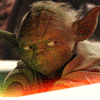Complex UV Layout in Maya
Over the last couple of years UV layout in Maya has changed for the better. In this course we're going to be taking a look at some of those changes as we UV map an entire character
#
1
16-04-2006
, 04:42 PM
Lightsabers in Maya
I have mastered rotoscoping in Photoshop and After Effects but as I am now learning my way through Maya I wanted to eventually apply the effect to a 3D Jedi.
(Example - Yoda episodes 2 and 3)
What We Do In Life...Echoes In Eternity!!!
#
2
16-04-2006
, 04:54 PM
#
3
16-04-2006
, 05:06 PM
My problem is when the blade is in motion it becomes transparent with the motion blur. I need it to remain constant white.
What We Do In Life...Echoes In Eternity!!!
#
4
16-04-2006
, 05:46 PM
When stationary the effect would be fine with a glow attached.
In motion however the blur makes the core become transparent.
What We Do In Life...Echoes In Eternity!!!
#
5
16-04-2006
, 05:54 PM
#
6
16-04-2006
, 06:18 PM
If so, It's just a normal Lambert with a Green Color.
And both the Ambient and Incandescence up to full.
Plus the Glow Intensity to 0.200.
Hope this helps

#
7
16-04-2006
, 06:35 PM
On the lower part of your blade the white is still pretty strong (which is what im after) Is there any way that you know off to have the core be as strong for the entire blade.
(Example below from a lightwave tutorial. Can't figure out how to apply to Maya)
What We Do In Life...Echoes In Eternity!!!
#
8
20-04-2006
, 09:58 PM
The blade nearest the saber stays white while the other end turns almost pink.
Anyone have any ideas how to fix this?
What We Do In Life...Echoes In Eternity!!!
#
9
21-04-2006
, 01:17 PM
Jiggle Deformer insted of motionBlur.
Create a cube a make it the same way as the pic.
Then select the points selected on the pic and Create a Jiggle Deformer, whitch i under Deformation.
Set the attributes on that to 0.000 on everything except
the Jiggle Weight, set that to something like 0.700.
Just use the lambert I've postet.

You can see the result here:
Last edited by arneoog; 21-04-2006 at 01:22 PM.
#
10
21-04-2006
, 05:20 PM
Will try that out.
Do you have an example of that effect in motion (an animation)
Would the jiggle effect work just as well with a cylinder?
What We Do In Life...Echoes In Eternity!!!
#
11
22-04-2006
, 01:25 PM
And yes, you can use a cylinder too.
Last edited by arneoog; 23-04-2006 at 03:32 PM.
#
12
22-04-2006
, 06:45 PM
Thanks for your help arneoog.
 :bow:
:bow:
What We Do In Life...Echoes In Eternity!!!
#
13
22-04-2006
, 06:53 PM
#
14
22-04-2006
, 06:57 PM
Til then, Thanks again.
What We Do In Life...Echoes In Eternity!!!
#
15
23-04-2006
, 07:53 AM
Posting Rules Forum Rules
Similar Threads
Error Reading File... HELP ME PLEASE
by roryfollansbee in forum Challenge Forum replies 1 on 16-04-2016
maya 2008
by mirek03 in forum Maya Basics & Newbie Lounge replies 13 on 25-08-2007
I install Maya 8.0 Mac not compleate...Cause Maya Core 8.0 can't choose be install..
by likhi1 in forum Maya Basics & Newbie Lounge replies 3 on 23-01-2007
Use Maya For Game... Why Maya?
by Triple-x in forum Maya Basics & Newbie Lounge replies 14 on 02-09-2005
Maya vs. 3DS, Light Wave, Rhino ino ect...
by THX1138 in forum Maya Basics & Newbie Lounge replies 45 on 17-09-2003
Topics
Free Courses
Full Courses
VFX News
How computer animation was used 30 years ago to make a Roger Rabbit short
On 2022-07-18 14:30:13
Sneak peek at Houdini 19.5
On 2022-07-18 14:17:59
VFX Breakdown The Man Who Fell To Earth
On 2022-07-15 13:14:36
Resident Evil - Teaser Trailer
On 2022-05-13 13:52:25
New cloud modeling nodes for Bifrost
On 2022-05-02 20:24:13
MPC Showreel 2022
On 2022-04-13 16:02:13